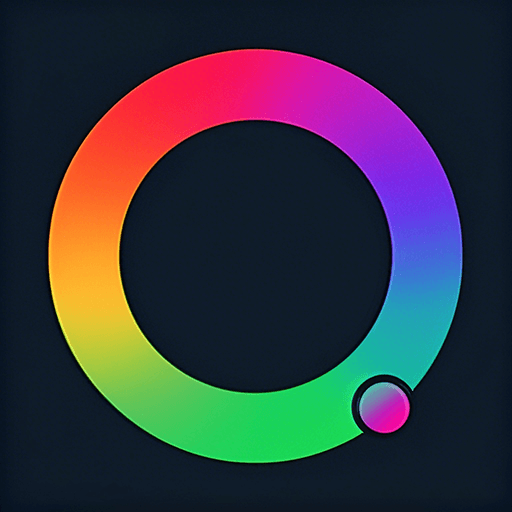このページには広告が含まれます

Pie Launcher 2020 🔥
カスタマイズ | Beauty Apps Studio
BlueStacksを使ってPCでプレイ - 5憶以上のユーザーが愛用している高機能Androidゲーミングプラットフォーム
Play Pie Launcher 2020 🔥 on PC
🔥 Pie Launcher is inspired by Android™ 9/10 launcher, adding many useful features, Pie Launcher make your phone look modern, and let you use Android 9/10 launcher feature in the first place.
👍 Pie Launcher features:
> Theme support, more than 1000+ cool themes
> Icon pack support, support most of the icon pack in Google Play Store
> Base on Android 9/10 launcher code, can run on all Android 5.0+ devices
> Apps drawer is vertical mode by default, it also support horizontal mode
> Pie Launcher support hide unused or private apps
> Pie Launcher support notification dots
> Pie Launcher support ✌️gestures, such as swipe down/up, pinch in/out, double tap, swipe down/up(two fingers)
> Pie Launcher support ✌️Gesture ball(quick ball) function, you can enable it in Launcher Setting, one-handed operation is more convenient
> Pie Launcher support ✌️Gesture feature in Android P 9.0: Swipe up for all app drawer, Swipe down back to desktop
> Pie Launcher support ✌️Full Screen Gesture: Swipe left or right from the edge of the screen will Go back; Swipe up from the bottom of the screen will Go to Home screen; Swipe up from the bottom of the screen and pause will Open Recent
> Many beautiful online wallpapers for your choice
> Many options, you can change grid size, icon size, label size and color, etc
> Handy Android 9.0 launcher feature: swipe up for all app drawer, swipe down back to desktop
> You can lock desktop to avoid being messed up
> Drawer background support light, dark, blur, transparent and custom
> Dock background support rectangle, rounded, arc, platform or none
> Search bar support various style, you have the choice
> Wallpaper scrolling or not option
> Android 9 widgets drawer
Notice:
1. "This app uses Accessibility services."
Full Screen Display and Quick Ball gestures feature uses Accessibility services to allow users of all abilities to use phone more conveniently.
These features are disabled by default, before you can enable them, you will be asked to permit Accessibility with very clear explanation.
2. Android™ is a registered trademark of Google, Inc. Pie Launcher is inspired by Android 9.0 Launcher, but please be noted that it is not Google official product.
❤️ We are working hard to make Pie Launcher 2020 better, please rate us if you like, thanks!
👍 Pie Launcher features:
> Theme support, more than 1000+ cool themes
> Icon pack support, support most of the icon pack in Google Play Store
> Base on Android 9/10 launcher code, can run on all Android 5.0+ devices
> Apps drawer is vertical mode by default, it also support horizontal mode
> Pie Launcher support hide unused or private apps
> Pie Launcher support notification dots
> Pie Launcher support ✌️gestures, such as swipe down/up, pinch in/out, double tap, swipe down/up(two fingers)
> Pie Launcher support ✌️Gesture ball(quick ball) function, you can enable it in Launcher Setting, one-handed operation is more convenient
> Pie Launcher support ✌️Gesture feature in Android P 9.0: Swipe up for all app drawer, Swipe down back to desktop
> Pie Launcher support ✌️Full Screen Gesture: Swipe left or right from the edge of the screen will Go back; Swipe up from the bottom of the screen will Go to Home screen; Swipe up from the bottom of the screen and pause will Open Recent
> Many beautiful online wallpapers for your choice
> Many options, you can change grid size, icon size, label size and color, etc
> Handy Android 9.0 launcher feature: swipe up for all app drawer, swipe down back to desktop
> You can lock desktop to avoid being messed up
> Drawer background support light, dark, blur, transparent and custom
> Dock background support rectangle, rounded, arc, platform or none
> Search bar support various style, you have the choice
> Wallpaper scrolling or not option
> Android 9 widgets drawer
Notice:
1. "This app uses Accessibility services."
Full Screen Display and Quick Ball gestures feature uses Accessibility services to allow users of all abilities to use phone more conveniently.
These features are disabled by default, before you can enable them, you will be asked to permit Accessibility with very clear explanation.
2. Android™ is a registered trademark of Google, Inc. Pie Launcher is inspired by Android 9.0 Launcher, but please be noted that it is not Google official product.
❤️ We are working hard to make Pie Launcher 2020 better, please rate us if you like, thanks!
Pie Launcher 2020 🔥をPCでプレイ
-
BlueStacksをダウンロードしてPCにインストールします。
-
GoogleにサインインしてGoogle Play ストアにアクセスします。(こちらの操作は後で行っても問題ありません)
-
右上の検索バーにPie Launcher 2020 🔥を入力して検索します。
-
クリックして検索結果からPie Launcher 2020 🔥をインストールします。
-
Googleサインインを完了してPie Launcher 2020 🔥をインストールします。※手順2を飛ばしていた場合
-
ホーム画面にてPie Launcher 2020 🔥のアイコンをクリックしてアプリを起動します。