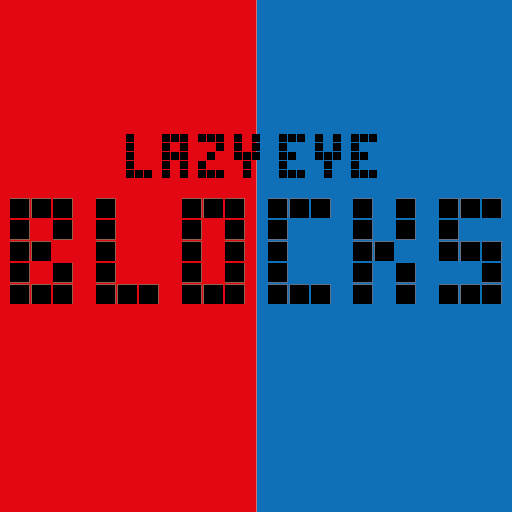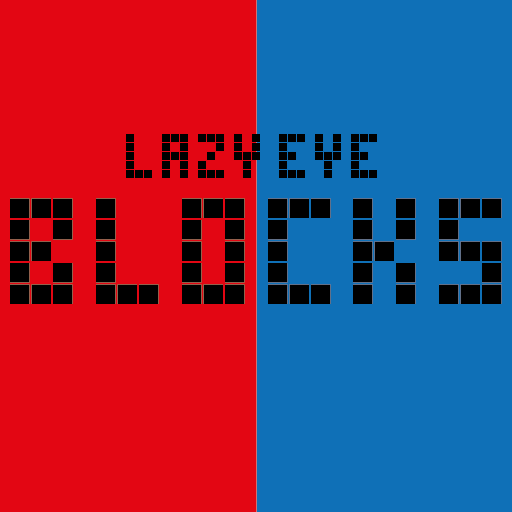
Lazy Eye Blocks
Jouez sur PC avec BlueStacks - la plate-forme de jeu Android, approuvée par + 500M de joueurs.
Page Modifiée le: 17 août 2019
Play Lazy Eye Blocks on PC
This type of Tetromino game can help you to improve your vision in a pleasure way. You must play the game with 3D glasses you can't play without the glasses.
Please read the following brief to get a picture about the purposes.
- Lazy eye \Amblyopia is a visual disorder in which the brain partially or wholly ignores input from one eye.
- The popular video game has been found to be effective at treating adult amblyopia, also known as 'lazy eye', according to new research conducted by scientists.
- Playing the puzzle game requires information to be sent to both eyes, making them work cooperatively.
- By making both eyes cooperate, the amblyopic brain is able to relearn as a result of an increase in the level of plasticity in the brain.
(If you experience any bug please contact me in mail I will fix it in short time)
(You must have a two color glass (3D glass) the color is not important because you can adjust the colors in the app as you wish)
Jouez à Lazy Eye Blocks sur PC. C'est facile de commencer.
-
Téléchargez et installez BlueStacks sur votre PC
-
Connectez-vous à Google pour accéder au Play Store ou faites-le plus tard
-
Recherchez Lazy Eye Blocks dans la barre de recherche dans le coin supérieur droit
-
Cliquez pour installer Lazy Eye Blocks à partir des résultats de la recherche
-
Connectez-vous à Google (si vous avez ignoré l'étape 2) pour installer Lazy Eye Blocks
-
Cliquez sur l'icône Lazy Eye Blocks sur l'écran d'accueil pour commencer à jouer