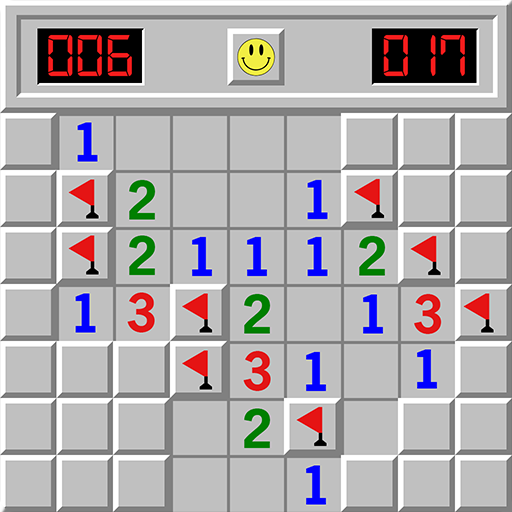Campo minato
Gioca su PC con BlueStacks: la piattaforma di gioco Android, considerata affidabile da oltre 500 milioni di giocatori.
Pagina modificata il: 30 giugno 2019
Play Minesweeper on PC
Android version of well known logic game. Your goal is to clear whole board without detonating any single mine.
Features:
- Smooth zoom & scrolling
- Simple and classic minesweeper gameplay
- 4 difficulty levels
- Game pause
- High score
- You will never detonate with the first click
- Two control modes designed to fit your playstyle
- Supports any screen resolution and tablets
- Sound effects and vibration (can be disabled in preferences)
- Undo option for accidental clicks (can be disabled in preferences)
TIP: There are two control modes (button with flag or bomb). First mode: a long press puts the flag and short press opens the cell, second: long press opens the cell and short press puts the flag.
Also you can play without using a long press - select second mode, with short press for planting flags and open cells by touching the numbers.
Gioca Campo minato su PC. È facile iniziare.
-
Scarica e installa BlueStacks sul tuo PC
-
Completa l'accesso a Google per accedere al Play Store o eseguilo in un secondo momento
-
Cerca Campo minato nella barra di ricerca nell'angolo in alto a destra
-
Fai clic per installare Campo minato dai risultati della ricerca
-
Completa l'accesso a Google (se hai saltato il passaggio 2) per installare Campo minato
-
Fai clic sull'icona Campo minato nella schermata principale per iniziare a giocare