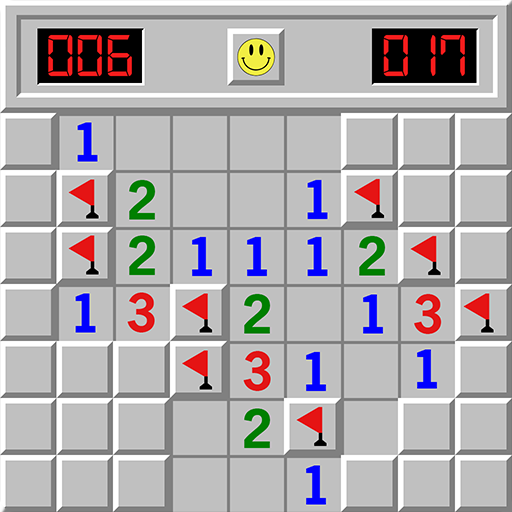このページには広告が含まれます

マインスイーパ
Puzzle | Ldinka
BlueStacksを使ってPCでプレイ - 5憶以上のユーザーが愛用している高機能Androidゲーミングプラットフォーム
Play Minesweeper on PC
Classic Minesweeper for Android (Mines weeper or Mines).
Android version of well known logic game. Your goal is to clear whole board without detonating any single mine.
Features:
- Smooth zoom & scrolling
- Simple and classic minesweeper gameplay
- 4 difficulty levels
- Game pause
- High score
- You will never detonate with the first click
- Two control modes designed to fit your playstyle
- Supports any screen resolution and tablets
- Sound effects and vibration (can be disabled in preferences)
- Undo option for accidental clicks (can be disabled in preferences)
TIP: There are two control modes (button with flag or bomb). First mode: a long press puts the flag and short press opens the cell, second: long press opens the cell and short press puts the flag.
Also you can play without using a long press - select second mode, with short press for planting flags and open cells by touching the numbers.
Android version of well known logic game. Your goal is to clear whole board without detonating any single mine.
Features:
- Smooth zoom & scrolling
- Simple and classic minesweeper gameplay
- 4 difficulty levels
- Game pause
- High score
- You will never detonate with the first click
- Two control modes designed to fit your playstyle
- Supports any screen resolution and tablets
- Sound effects and vibration (can be disabled in preferences)
- Undo option for accidental clicks (can be disabled in preferences)
TIP: There are two control modes (button with flag or bomb). First mode: a long press puts the flag and short press opens the cell, second: long press opens the cell and short press puts the flag.
Also you can play without using a long press - select second mode, with short press for planting flags and open cells by touching the numbers.
マインスイーパをPCでプレイ
-
BlueStacksをダウンロードしてPCにインストールします。
-
GoogleにサインインしてGoogle Play ストアにアクセスします。(こちらの操作は後で行っても問題ありません)
-
右上の検索バーにマインスイーパを入力して検索します。
-
クリックして検索結果からマインスイーパをインストールします。
-
Googleサインインを完了してマインスイーパをインストールします。※手順2を飛ばしていた場合
-
ホーム画面にてマインスイーパのアイコンをクリックしてアプリを起動します。