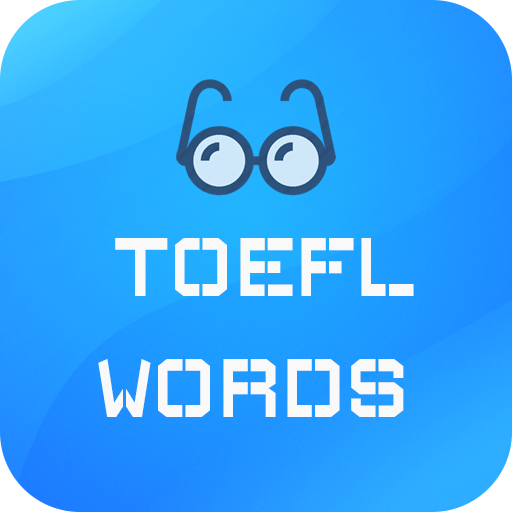Vocabulaire du TOEFL, écoute et quiz
Jouez sur PC avec BlueStacks - la plate-forme de jeu Android, approuvée par + 500M de joueurs.
Page Modifiée le: 7 mars 2018
Play TOEFL Vocabulary Listening + quiz on PC
Offline, useful list of TOEFL words sorted by topics with description and examples for listening.
For each topic, you can run two quizzes.
Also you have possibility to share phrases via long touch to other apps.
Application "TOEFL Vocabulary Listening" include next themes:
Topic 1. Student Conversations - In the TOEFL exam you will often hear conversations between two students about something related to campus life.
Topic 2. Food related words - A common speaking topic on both the IELTS and TOEFL is food.
Topic 3. Energy - Words for TOEFL Internet based Test preparation.
Topic 4. Science - The most challenging in the TOEFL test is that you have to familiar with a many sciences related words.
Topic 5. Illness - Words related to Diseases here for your reference.
Topic 6. Military - Must have words for the TOEFL exam related to war and military topics.
Topic 7. Social Class - Listen to words used to describe social classes.
Topic 8. Finance - Learning new words related to trade and finance to pass the TOEFL
Topic 9. Politics - Main words
Topic 10. Justice - Glossary of Terms Commonly Used in Court.
Topic 11. The Underworld - Gangsters, thugs and criminal organizations.
Topic 12. Families and Friendship - TOEFL Friendship word list.
Topic 13. Emotions - Here's a list of emotions related words you may need for TOEFL exam.
Topic 14. Society - Words related to society.
Topic 15. Criminal Investigation - Crime and Punishment Vocabulary.
TOEFL® is a registered trademark of Educational Testing Service (ETS). This mobile app is not endorsed or approved by ETS.
For better pronunciation is recommended to install Google Text-to-speech engine
https://play.google.com/store/apps/details?id=com.google.android.tts
Apache License, version 2.0
http://www.apache.org/licenses/LICENSE-2.0.html
Jouez à Vocabulaire du TOEFL, écoute et quiz sur PC. C'est facile de commencer.
-
Téléchargez et installez BlueStacks sur votre PC
-
Connectez-vous à Google pour accéder au Play Store ou faites-le plus tard
-
Recherchez Vocabulaire du TOEFL, écoute et quiz dans la barre de recherche dans le coin supérieur droit
-
Cliquez pour installer Vocabulaire du TOEFL, écoute et quiz à partir des résultats de la recherche
-
Connectez-vous à Google (si vous avez ignoré l'étape 2) pour installer Vocabulaire du TOEFL, écoute et quiz
-
Cliquez sur l'icône Vocabulaire du TOEFL, écoute et quiz sur l'écran d'accueil pour commencer à jouer