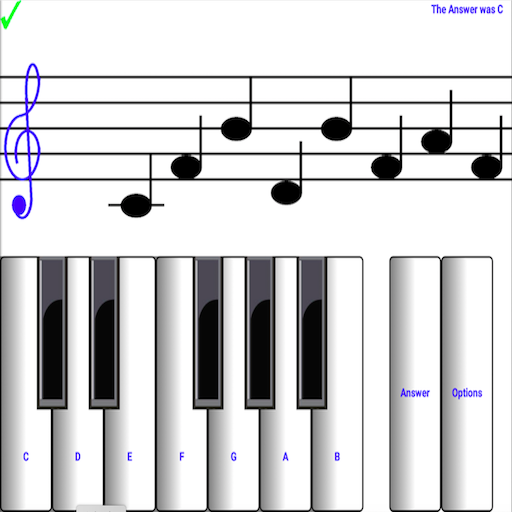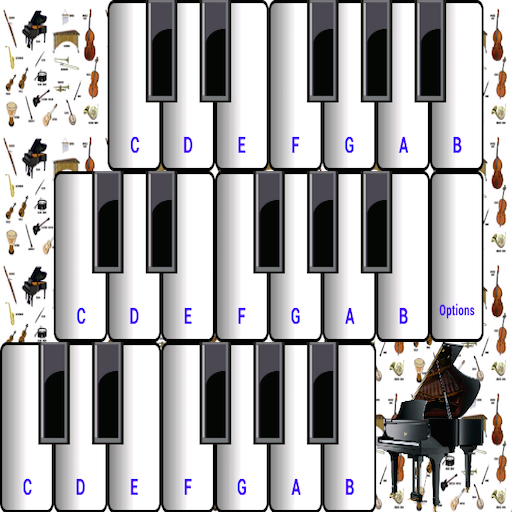
Musikinstrumente
Spiele auf dem PC mit BlueStacks - der Android-Gaming-Plattform, der über 500 Millionen Spieler vertrauen.
Seite geändert am: 27. Juli 2019
Play Music Instruments on PC
28 musical instruments or sound available :
Wind : Accordion, Bagpipe, Clarinet, Flute, Oboe, Pan Flute,Trumpet
Strings : Banjo, Guitar, Koto, Shamisen, Sitar, Violin,
Percussion : Kalimba, Steel Drum, Taiko Drum, Wood Block, Vibraphone, Xylophone
Keyboard : Electric Piano, Organ, Piano, Harpsichord, Celesta, Glockenspiel
Sounds : Bird, Telephone, Music Box
Notes on the keys available
C D E F G A B
C D E F G A H
Do Ré Mi Fa Sol La Si
Ni Pa Vu Ga Di Ke Zo
Sa Re Ga Ma Pa Dha
Ni ha ni ho he to i ro
Spiele Musikinstrumente auf dem PC. Der Einstieg ist einfach.
-
Lade BlueStacks herunter und installiere es auf deinem PC
-
Schließe die Google-Anmeldung ab, um auf den Play Store zuzugreifen, oder mache es später
-
Suche in der Suchleiste oben rechts nach Musikinstrumente
-
Klicke hier, um Musikinstrumente aus den Suchergebnissen zu installieren
-
Schließe die Google-Anmeldung ab (wenn du Schritt 2 übersprungen hast), um Musikinstrumente zu installieren.
-
Klicke auf dem Startbildschirm auf das Musikinstrumente Symbol, um mit dem Spielen zu beginnen