
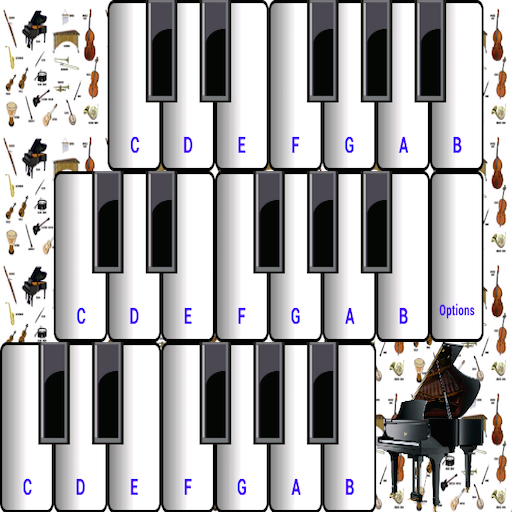
Instruments de musique
Jouez sur PC avec BlueStacks - la plate-forme de jeu Android, approuvée par + 500M de joueurs.
Page Modifiée le: 27 juillet 2019
Play Music Instruments on PC
28 musical instruments or sound available :
Wind : Accordion, Bagpipe, Clarinet, Flute, Oboe, Pan Flute,Trumpet
Strings : Banjo, Guitar, Koto, Shamisen, Sitar, Violin,
Percussion : Kalimba, Steel Drum, Taiko Drum, Wood Block, Vibraphone, Xylophone
Keyboard : Electric Piano, Organ, Piano, Harpsichord, Celesta, Glockenspiel
Sounds : Bird, Telephone, Music Box
Notes on the keys available
C D E F G A B
C D E F G A H
Do Ré Mi Fa Sol La Si
Ni Pa Vu Ga Di Ke Zo
Sa Re Ga Ma Pa Dha
Ni ha ni ho he to i ro
Jouez à Instruments de musique sur PC. C'est facile de commencer.
-
Téléchargez et installez BlueStacks sur votre PC
-
Connectez-vous à Google pour accéder au Play Store ou faites-le plus tard
-
Recherchez Instruments de musique dans la barre de recherche dans le coin supérieur droit
-
Cliquez pour installer Instruments de musique à partir des résultats de la recherche
-
Connectez-vous à Google (si vous avez ignoré l'étape 2) pour installer Instruments de musique
-
Cliquez sur l'icône Instruments de musique sur l'écran d'accueil pour commencer à jouer



