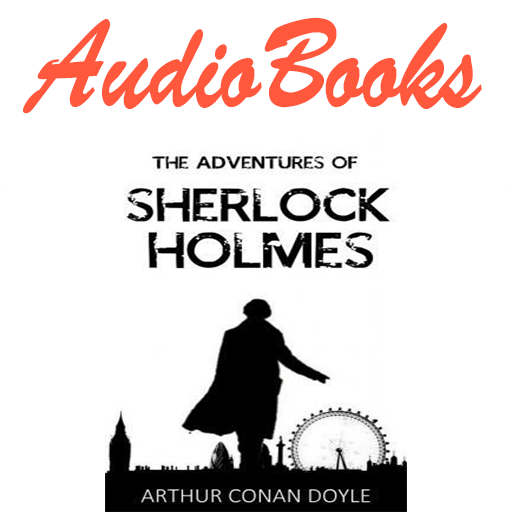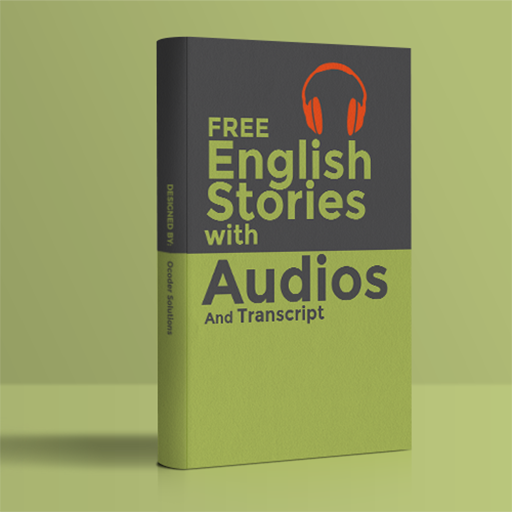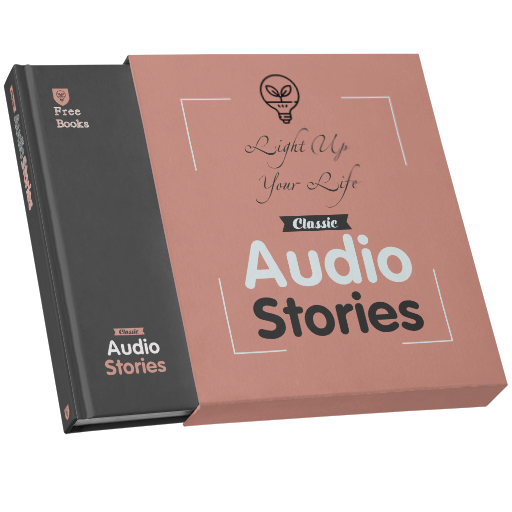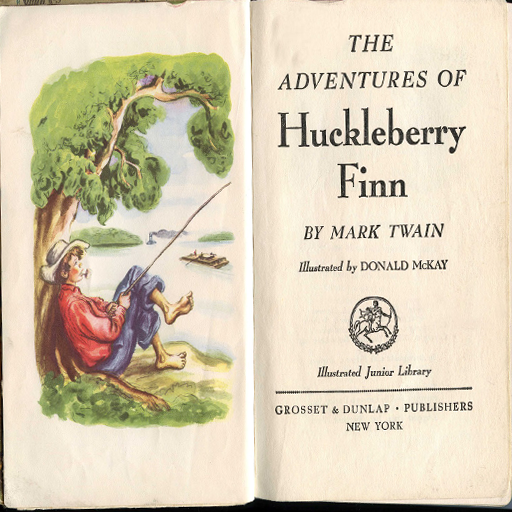
Listen AudioBooks
Mainkan di PC dengan BlueStacks – platform Game-Game Android, dipercaya oleh lebih dari 500 juta gamer.
Halaman Dimodifikasi Aktif: 11 November 2019
Play Listen AudioBooks on PC
you can also browse and listen from a wide selection of genres:
• Fiction favorites including romance novels, literary short stories, mystery, and science fiction
• Textbooks and reference titles for MCAT and other exams and courses
• Make this your go-to Bible app for full-length audio versions of the King James Bible and other religious audio books, meditations and prayer books, including the Quran
• Learn a new language with hundreds of new educational audio courses for 45+ different languages
• Huge selection of family-friendly books for kids, toddlers, and teens
Thank you
Mainkan Listen AudioBooks di PC Mudah saja memulainya.
-
Unduh dan pasang BlueStacks di PC kamu
-
Selesaikan proses masuk Google untuk mengakses Playstore atau lakukan nanti
-
Cari Listen AudioBooks di bilah pencarian di pojok kanan atas
-
Klik untuk menginstal Listen AudioBooks dari hasil pencarian
-
Selesaikan proses masuk Google (jika kamu melewati langkah 2) untuk menginstal Listen AudioBooks
-
Klik ikon Listen AudioBooks di layar home untuk membuka gamenya