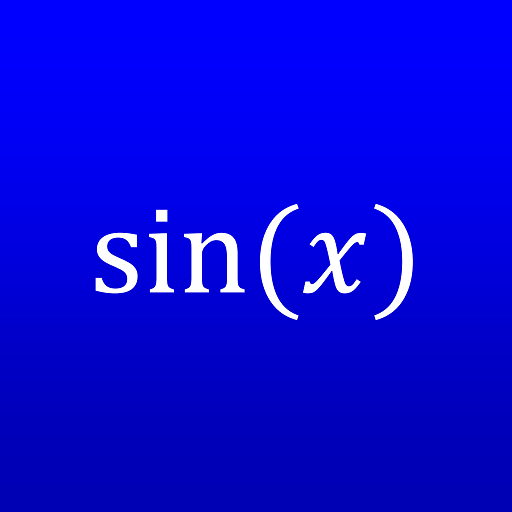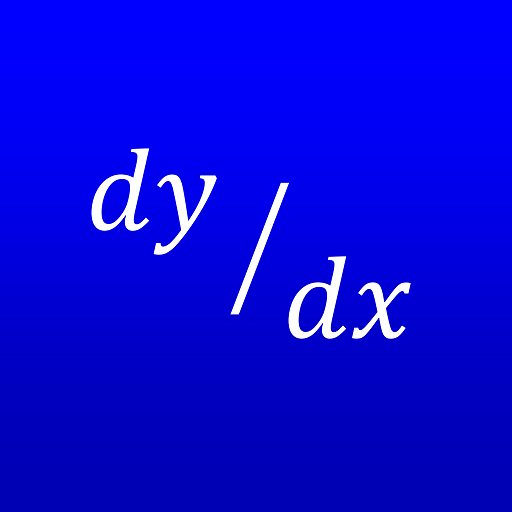このページには広告が含まれます

Trigonometry Mathematics
Educational | Learner's Series
BlueStacksを使ってPCでプレイ - 5憶以上のユーザーが愛用している高機能Androidゲーミングプラットフォーム
Play Trigonometry Mathematics on PC
Application designed for beginners to learn the basics of trigonometry. This explains completely its mathematical and geometrical interpretation and physical significances. Deals all about trigonometric formulas and identities. Very helpful tutorials for students to solve mathematical problems under the category of heights and distances…try out now…
✔ Introduction Trigonometry
✔ Angle (Trigonometry)
✔ Quadrant Angle (Trigonometry)
✔ Co-terminal angles
✔ Trig functions of large and negative angles
✔ Reference angle
✔ Trigonometry functions - introduction
✔ SOH CAH TOA - trigonometry
✔ Inverse trigonometry functions
✔ Trig functions of large and negative angles
✔ Sine (sin) function - Trigonometry
✔ Arcsin
✔ Graph of the sine (sin) function - Trigonometry
✔ Sine waves - Trigonometry
✔ Cosine (cos) function - Trigonometry
✔ Arccos
✔ Graph of the cosine (cos) function - Trigonometry
✔ Tangent (tan) function - Trigonometry
✔ Arctan
✔ Graph of the tangent (tan) function - Trigonometry
✔ Cotangent
✔ Secant (sec) - Trigonometry function
✔ Cosecant (cosec) - Trigonometry function
✔ Introduction Trigonometry
✔ Angle (Trigonometry)
✔ Quadrant Angle (Trigonometry)
✔ Co-terminal angles
✔ Trig functions of large and negative angles
✔ Reference angle
✔ Trigonometry functions - introduction
✔ SOH CAH TOA - trigonometry
✔ Inverse trigonometry functions
✔ Trig functions of large and negative angles
✔ Sine (sin) function - Trigonometry
✔ Arcsin
✔ Graph of the sine (sin) function - Trigonometry
✔ Sine waves - Trigonometry
✔ Cosine (cos) function - Trigonometry
✔ Arccos
✔ Graph of the cosine (cos) function - Trigonometry
✔ Tangent (tan) function - Trigonometry
✔ Arctan
✔ Graph of the tangent (tan) function - Trigonometry
✔ Cotangent
✔ Secant (sec) - Trigonometry function
✔ Cosecant (cosec) - Trigonometry function
Trigonometry MathematicsをPCでプレイ
-
BlueStacksをダウンロードしてPCにインストールします。
-
GoogleにサインインしてGoogle Play ストアにアクセスします。(こちらの操作は後で行っても問題ありません)
-
右上の検索バーにTrigonometry Mathematicsを入力して検索します。
-
クリックして検索結果からTrigonometry Mathematicsをインストールします。
-
Googleサインインを完了してTrigonometry Mathematicsをインストールします。※手順2を飛ばしていた場合
-
ホーム画面にてTrigonometry Mathematicsのアイコンをクリックしてアプリを起動します。