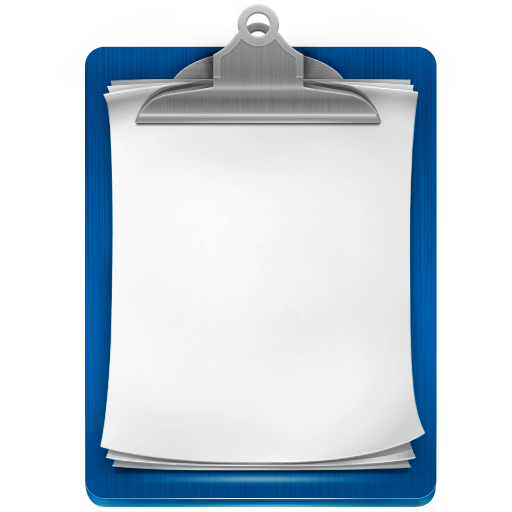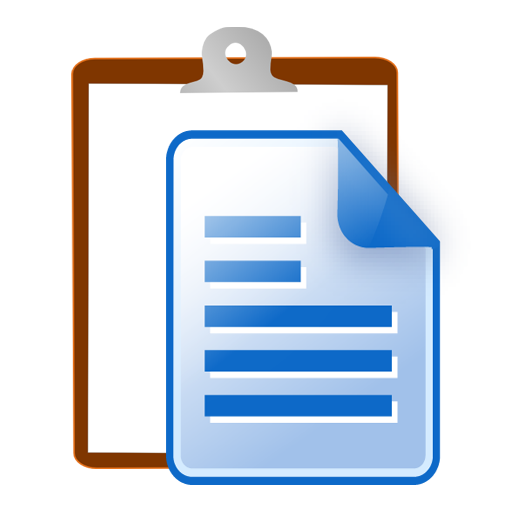Clipboard Editor Pro
생산성 | LeeDrOiD Apps
5억명 이상의 게이머가 신뢰하는 안드로이드 게임 플랫폼 BlueStacks으로 PC에서 플레이하세요.
Play Clipboard Editor Pro on PC
A system clipboard manager with history, favourites & more!
Copy, paste and edit with ease!
Key Features:
* Show your current clipboard clip in a notification - Android 8+
* Auto save up to 50 items to "Clipboard History".
* Save clips to your "Favourites".
* Optional quick access floating icon:.
- A small floating icon will appear for 5 seconds when copying text, giving you a way to quickly manipulate the clip without digging around for the app.
* Clipboard Manager can run as a static (fixed) or floating view, the floating view allows you to move the box around the screen and interact with items behind it.
* Auto save edits on exit.
* Open & edit the system clipboard.
* Save edits to the system clipboard.
* Clear the system clipboard.
* Share text from any app to Clipboard Editor.
* Share text from Clipboard Editor to any app.
* Accessible from the Quick Settings Pull-down (Android 7 and above).
* Dark/Light Theme
This is a standalone, more feature rich version of the Clipboard Editor included in my other app, Shortcutter Quick Settings:
https://play.google.com/store/apps/details?id=com.leedroid.shortcutter
Clipboard Editor does not share or send any information or clipboard data in the background.
Copy, paste and edit with ease!
Key Features:
* Show your current clipboard clip in a notification - Android 8+
* Auto save up to 50 items to "Clipboard History".
* Save clips to your "Favourites".
* Optional quick access floating icon:.
- A small floating icon will appear for 5 seconds when copying text, giving you a way to quickly manipulate the clip without digging around for the app.
* Clipboard Manager can run as a static (fixed) or floating view, the floating view allows you to move the box around the screen and interact with items behind it.
* Auto save edits on exit.
* Open & edit the system clipboard.
* Save edits to the system clipboard.
* Clear the system clipboard.
* Share text from any app to Clipboard Editor.
* Share text from Clipboard Editor to any app.
* Accessible from the Quick Settings Pull-down (Android 7 and above).
* Dark/Light Theme
This is a standalone, more feature rich version of the Clipboard Editor included in my other app, Shortcutter Quick Settings:
https://play.google.com/store/apps/details?id=com.leedroid.shortcutter
Clipboard Editor does not share or send any information or clipboard data in the background.
PC에서 Clipboard Editor Pro 플레이해보세요.
-
BlueStacks 다운로드하고 설치
-
Google Play 스토어에 로그인 하기(나중에 진행가능)
-
오른쪽 상단 코너에 Clipboard Editor Pro 검색
-
검색 결과 중 Clipboard Editor Pro 선택하여 설치
-
구글 로그인 진행(만약 2단계를 지나갔을 경우) 후 Clipboard Editor Pro 설치
-
메인 홈화면에서 Clipboard Editor Pro 선택하여 실행