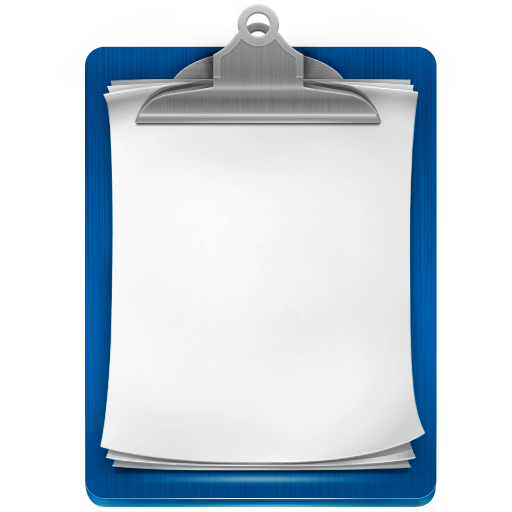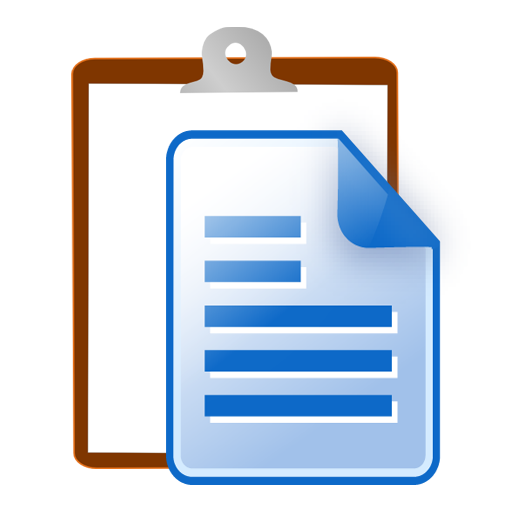Clipboard Editor Pro
Chơi trên PC với BlueStacks - Nền tảng chơi game Android, được hơn 500 triệu game thủ tin tưởng.
Trang đã được sửa đổi vào: 27 tháng 12, 2019
Play Clipboard Editor Pro on PC
Copy, paste and edit with ease!
Key Features:
* Show your current clipboard clip in a notification - Android 8+
* Auto save up to 50 items to "Clipboard History".
* Save clips to your "Favourites".
* Optional quick access floating icon:.
- A small floating icon will appear for 5 seconds when copying text, giving you a way to quickly manipulate the clip without digging around for the app.
* Clipboard Manager can run as a static (fixed) or floating view, the floating view allows you to move the box around the screen and interact with items behind it.
* Auto save edits on exit.
* Open & edit the system clipboard.
* Save edits to the system clipboard.
* Clear the system clipboard.
* Share text from any app to Clipboard Editor.
* Share text from Clipboard Editor to any app.
* Accessible from the Quick Settings Pull-down (Android 7 and above).
* Dark/Light Theme
This is a standalone, more feature rich version of the Clipboard Editor included in my other app, Shortcutter Quick Settings:
https://play.google.com/store/apps/details?id=com.leedroid.shortcutter
Clipboard Editor does not share or send any information or clipboard data in the background.
Chơi Clipboard Editor Pro trên PC. Rất dễ để bắt đầu
-
Tải và cài đặt BlueStacks trên máy của bạn
-
Hoàn tất đăng nhập vào Google để đến PlayStore, hoặc thực hiện sau
-
Tìm Clipboard Editor Pro trên thanh tìm kiếm ở góc phải màn hình
-
Nhấn vào để cài đặt Clipboard Editor Pro trong danh sách kết quả tìm kiếm
-
Hoàn tất đăng nhập Google (nếu bạn chưa làm bước 2) để cài đặt Clipboard Editor Pro
-
Nhấn vào icon Clipboard Editor Pro tại màn hình chính để bắt đầu chơi