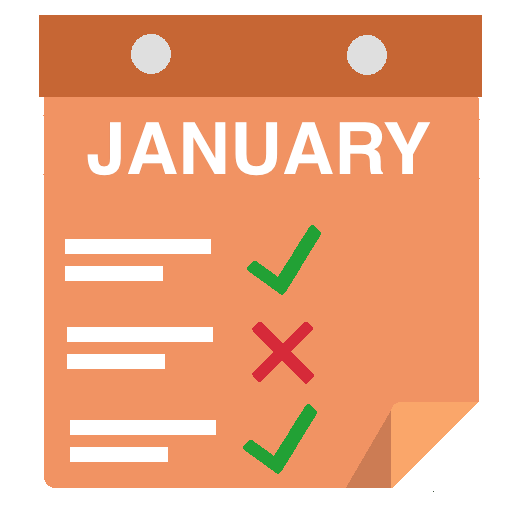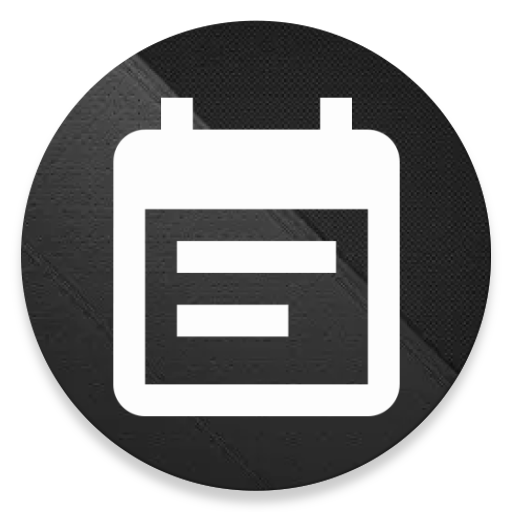
Quick Reminders - Notification Notes & Reminders
Graj na PC z BlueStacks – Platforma gamingowa Android, która uzyskała zaufanie ponad 500 milionów graczy!
Strona zmodyfikowana w dniu: 17 października 2019
Play Quick Reminders - Notification Notes & Reminders on PC
Key features:
* Create a pinned note in your notification shade/pull-down.
* Post now or at a set time & date.
* Repeat reminders every Minute, Hour, Day, Week or Month
* Manage your active reminders.
* Add an always visible title with collapsible contents
* Save notes as favourites.
* All Quick Reminders are persistent across reboot & wont be lost.
* Choose a high or low priority notification, this will affect how much the notification can be collapsed & weather or not the icon shows in the status-bar.
* Randomise the notification highlight colour or choose a custom highlight colour.
* Choose weather to apply the highlight colour to the contents text.
* Dismiss, edit or create a new note directly from your existing Quick Reminder notifications.
* Share the note/reminder with any other application.
* Send text from any other application to Quick Reminders.
* Expand and collapse your Quick Reminders so they take up less space.
* Optionally group multiple notifications to avoid clutter in the status bar.
* Accessible from the Quick Settings Pull-down (Android 7 and above).
Supported Languages:
* English
* French
* German
* Spanish
* Portuguese
* Polish
* Thai
Feel free to contact me via the feedback option in the about dialog, all feature requests will be considered :)
Quick Reminders does not store or share any information or data in the background.
Zagraj w Quick Reminders - Notification Notes & Reminders na PC. To takie proste.
-
Pobierz i zainstaluj BlueStacks na PC
-
Zakończ pomyślnie ustawienie Google, aby otrzymać dostęp do sklepu Play, albo zrób to później.
-
Wyszukaj Quick Reminders - Notification Notes & Reminders w pasku wyszukiwania w prawym górnym rogu.
-
Kliknij, aby zainstalować Quick Reminders - Notification Notes & Reminders z wyników wyszukiwania
-
Ukończ pomyślnie rejestrację Google (jeśli krok 2 został pominięty) aby zainstalować Quick Reminders - Notification Notes & Reminders
-
Klinij w ikonę Quick Reminders - Notification Notes & Reminders na ekranie startowym, aby zacząć grę