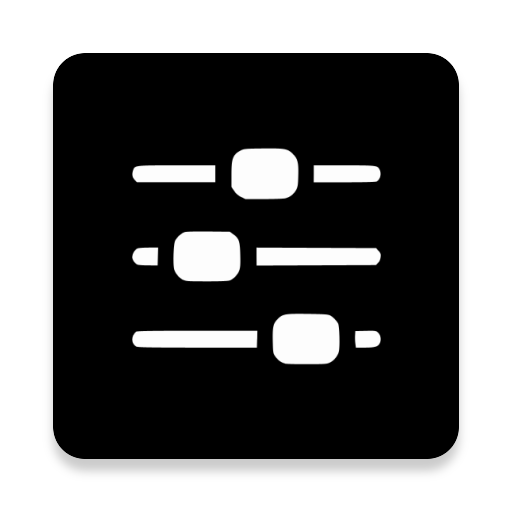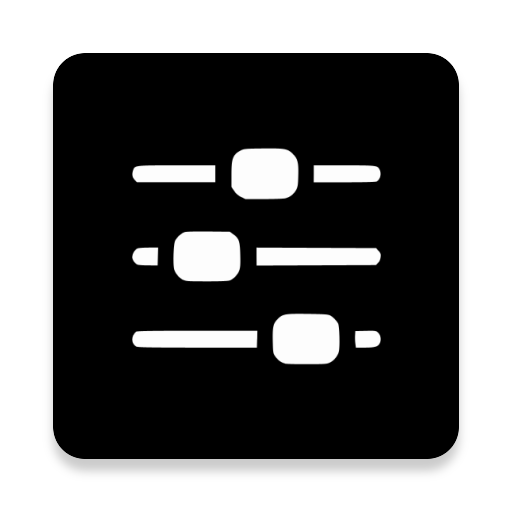
Volume Control Panel Free
个性化 | LeeDrOiD Apps
在電腦上使用BlueStacks –受到5億以上的遊戲玩家所信任的Android遊戲平台。
Play Volume Control Panel Free on PC
Volume Control Panel comes in 2 flavours, Free & Pro, the pro version offering a much wider selection of customisation's.
Volume Control Panel is designed to work as a replacement to the system volume control overlay or along side it, with multiple customisation options and all system volume controls instantly available at a click.
Key Features:
* An Android 9/10 inspired Volume Control Panel.
* Override volume keys.
* Optional Swipe Up/Down floating trigger.
* Open from launcher or other apps.
* Choose Media or Ring as the default button response.
* Start collapsed or expanded.
* Left or Right handed mode.
* Left or Right handed in landscape.
* Custom vertical position. (Pro)
* Custom panel timeout. (Pro)
* Hide the alarm volume panel.
* Swap/Invert Buttons
* Force close system dialog.
* Custom background, slider & icon colours.(Pro)
* Adjustable height. (Pro)
* Adjustable margin. (Pro)
* Option to exclude from certain applications.
* Volume streams: Cast, Media, Ring, Notification (If Supported), Call & Alarm.
* Bluetooth volume control.
* Quick Settings Pull-down Tiles.
* Pinned Launcher Shortcuts (Oreo+)
* Screen Shot button (Android 9+)
Quick Access Icons (in the panel):
* Instant access to alarm clock & alarm status.
* Instantly mute media or casting streams.
* Switch between speaker/earpiece when in call.
* Toggle between Ring, Vibrate or do Not Disturb (Silent).
* Screen Shot (Android 9+).
Quick Settings Pull Down Tiles:
* Mute Media.
*Toggle Ring Mode.
* Launch Volume Panel.
Pinned Launcher Shortcuts (Oreo+):
* Mute Media.
* Toggle Ring Mode.
* Launch Volume Panel.
Notification Volume
- If the Notification Panel is enabled and splitting ring & notification is supported by the system, ring & notification are independent, if the notification panel is hidden, both stream's are tied together and follow ring volume.
PLEASE NOTE: Button Mapping apps such as Button Mapper or Bixby Button Re-mapper may interfere if volume button customisation is enabled.
Limitations: Cannot display in the lock screen.
Required Permissions (Feature Linked):
* Accessibility - Detect volume +/- key presses.
* Do Not Disturb Access.
* Notification Listener Access - Detect audio casting.
* Overlay Permissions - Show the panel as a system overlay.
* Usage Access: Detect the presence of excluded applications.
Dispite the generic Android system warning for all accessibility services, The Volume Control Panel Accessibility service does not capture or store any information, it simply listens for volume +/- button presses.
Volume Control Panel does not collect, store or share any personal information, nor does it have any of the permissions required to do so, it doesn't even connect to the Internet!.
KeyWords: Volume Control,Volume Panel,Volume Buttons,Mute Media,Ring Mode,Cast Volume,Android,9,10,Pie,Zen,DND
Volume Control Panel is designed to work as a replacement to the system volume control overlay or along side it, with multiple customisation options and all system volume controls instantly available at a click.
Key Features:
* An Android 9/10 inspired Volume Control Panel.
* Override volume keys.
* Optional Swipe Up/Down floating trigger.
* Open from launcher or other apps.
* Choose Media or Ring as the default button response.
* Start collapsed or expanded.
* Left or Right handed mode.
* Left or Right handed in landscape.
* Custom vertical position. (Pro)
* Custom panel timeout. (Pro)
* Hide the alarm volume panel.
* Swap/Invert Buttons
* Force close system dialog.
* Custom background, slider & icon colours.(Pro)
* Adjustable height. (Pro)
* Adjustable margin. (Pro)
* Option to exclude from certain applications.
* Volume streams: Cast, Media, Ring, Notification (If Supported), Call & Alarm.
* Bluetooth volume control.
* Quick Settings Pull-down Tiles.
* Pinned Launcher Shortcuts (Oreo+)
* Screen Shot button (Android 9+)
Quick Access Icons (in the panel):
* Instant access to alarm clock & alarm status.
* Instantly mute media or casting streams.
* Switch between speaker/earpiece when in call.
* Toggle between Ring, Vibrate or do Not Disturb (Silent).
* Screen Shot (Android 9+).
Quick Settings Pull Down Tiles:
* Mute Media.
*Toggle Ring Mode.
* Launch Volume Panel.
Pinned Launcher Shortcuts (Oreo+):
* Mute Media.
* Toggle Ring Mode.
* Launch Volume Panel.
Notification Volume
- If the Notification Panel is enabled and splitting ring & notification is supported by the system, ring & notification are independent, if the notification panel is hidden, both stream's are tied together and follow ring volume.
PLEASE NOTE: Button Mapping apps such as Button Mapper or Bixby Button Re-mapper may interfere if volume button customisation is enabled.
Limitations: Cannot display in the lock screen.
Required Permissions (Feature Linked):
* Accessibility - Detect volume +/- key presses.
* Do Not Disturb Access.
* Notification Listener Access - Detect audio casting.
* Overlay Permissions - Show the panel as a system overlay.
* Usage Access: Detect the presence of excluded applications.
Dispite the generic Android system warning for all accessibility services, The Volume Control Panel Accessibility service does not capture or store any information, it simply listens for volume +/- button presses.
Volume Control Panel does not collect, store or share any personal information, nor does it have any of the permissions required to do so, it doesn't even connect to the Internet!.
KeyWords: Volume Control,Volume Panel,Volume Buttons,Mute Media,Ring Mode,Cast Volume,Android,9,10,Pie,Zen,DND
在電腦上遊玩Volume Control Panel Free . 輕易上手.
-
在您的電腦上下載並安裝BlueStacks
-
完成Google登入後即可訪問Play商店,或等你需要訪問Play商店十再登入
-
在右上角的搜索欄中尋找 Volume Control Panel Free
-
點擊以從搜索結果中安裝 Volume Control Panel Free
-
完成Google登入(如果您跳過了步驟2),以安裝 Volume Control Panel Free
-
在首頁畫面中點擊 Volume Control Panel Free 圖標來啟動遊戲