
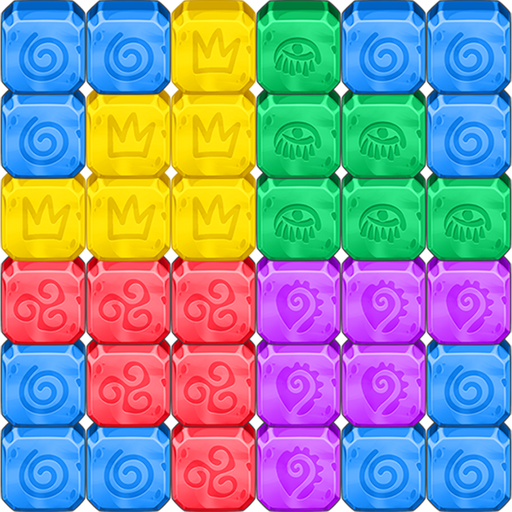
Blast Legends
Play on PC with BlueStacks – the Android Gaming Platform, trusted by 500M+ gamers.
Page Modified on: February 28, 2019
Play Blast Legends on PC
Embark on a legendary tapping adventure and make your way through thousands of epic levels. Discover the myths of the hidden temple and create powerful combos to pass tricky challenges and clear the board. Take a break from the daily turmoil and clear your mind with the most relaxing blast game!
BLAST LEGENDS FEATURES:
• Easy and addictive gameplay- Match, crush and pop all tiles to remove them.
• Thousands of free puzzles- Plan your moves and crash your way through the levels.
• Mythical graphics and designs- Enjoy a wonderful cubes game and have a blasting fun time.
• Super cool challenges- Sharpen your logic skills and train your brain solving addicting puzzles. Collect toys and win rewards.
• Super fun experience- Join the exciting adventure NOW and start tapping and smashing all the blocks. Explore the ancient legends and discover a fabulous matching game.
• Amazing power-ups- Win special boosters that will help you on your journey.
• Enjoyable tap 2 game- Play with friends and see who can blast all the colorful bricks the fastest!
• Free to play crush game- There is no life or time limit, so you can play as much as you like.
If you consider yourself a fan of puzzle games, then Blast Legends should be on your must-have list!
Jump into action and work out a winning strategy to swap and clash all the colorful cubes!
Liked the game? We would love to get your feedback! Let us know what we can add to make your gameplay even more enjoyable and earn your 5-star review.
Play Blast Legends on PC. It’s easy to get started.
-
Download and install BlueStacks on your PC
-
Complete Google sign-in to access the Play Store, or do it later
-
Look for Blast Legends in the search bar at the top right corner
-
Click to install Blast Legends from the search results
-
Complete Google sign-in (if you skipped step 2) to install Blast Legends
-
Click the Blast Legends icon on the home screen to start playing



