
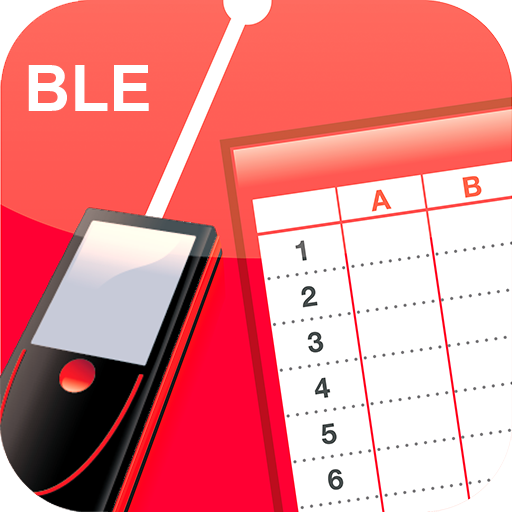
Leica DISTO™ transfer BT LE
생산성 | Leica Geosystems AG
5억명 이상의 게이머가 신뢰하는 안드로이드 게임 플랫폼 BlueStacks으로 PC에서 플레이하세요.
Play Leica DISTO™ transfer BT LE on PC
The program connects to Leica DISTO™ devices using a Bluetooth Low Energy (BT 4.0) interface (current models are Leica DISTO™ D510, Leica DISTO™ D810 touch). From your Android device, you can transfer the measurement data from the Leica DISTO™ into the Clipboard. With the D810 touch it is even possible to remotely trigger the measurement from your Android device. Once they are in the Clipboard, they can be inserted into any application.
Now you can also transfer your measurements directly into an Excel file. You can either generate this file on the Android device itself or you can download and open any Excel file previously used on another computer beforehand. The most common formulas from Excel are supported.
You are transfering the measurements in the currently active Excel cell.
The following Leica DISTO™ devices are supported:
Leica DISTO™ D510
Leica DISTO™ D810 touch
Please note: this program only runs on Android devices version 4.3 or higher. It supports Bluetooth 2.1 interface with SPP profile as well as Bluetooth 4.0 (Bluetooth Low Energy). Due to the vast amount of existing Android devices, not all can be tested. Successful results were achieved by using the Samsung Galaxy S4, Nexus 4 or Nexus 7.
leica geosystems disto transfer sketch
Now you can also transfer your measurements directly into an Excel file. You can either generate this file on the Android device itself or you can download and open any Excel file previously used on another computer beforehand. The most common formulas from Excel are supported.
You are transfering the measurements in the currently active Excel cell.
The following Leica DISTO™ devices are supported:
Leica DISTO™ D510
Leica DISTO™ D810 touch
Please note: this program only runs on Android devices version 4.3 or higher. It supports Bluetooth 2.1 interface with SPP profile as well as Bluetooth 4.0 (Bluetooth Low Energy). Due to the vast amount of existing Android devices, not all can be tested. Successful results were achieved by using the Samsung Galaxy S4, Nexus 4 or Nexus 7.
leica geosystems disto transfer sketch
PC에서 Leica DISTO™ transfer BT LE 플레이해보세요.
-
BlueStacks 다운로드하고 설치
-
Google Play 스토어에 로그인 하기(나중에 진행가능)
-
오른쪽 상단 코너에 Leica DISTO™ transfer BT LE 검색
-
검색 결과 중 Leica DISTO™ transfer BT LE 선택하여 설치
-
구글 로그인 진행(만약 2단계를 지나갔을 경우) 후 Leica DISTO™ transfer BT LE 설치
-
메인 홈화면에서 Leica DISTO™ transfer BT LE 선택하여 실행



