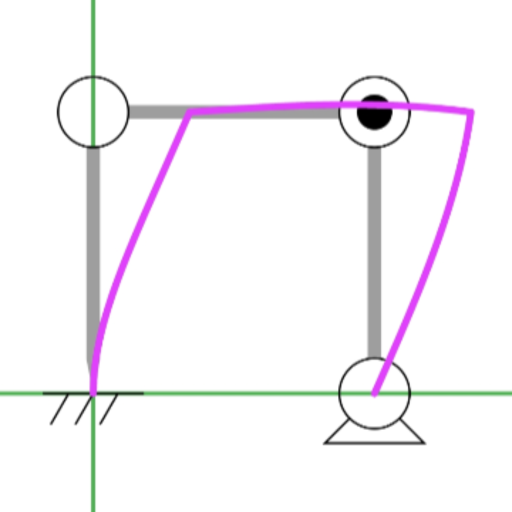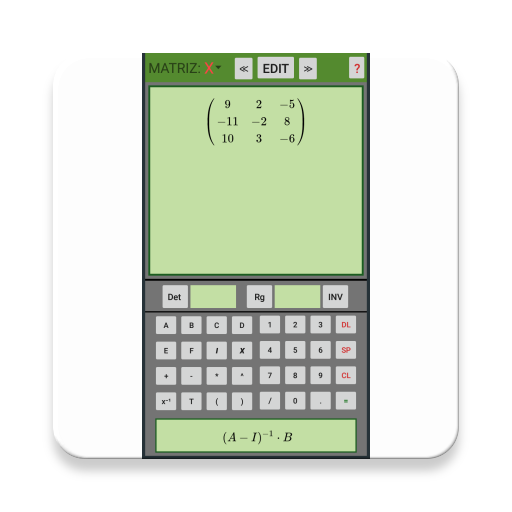SMART Formulas
Mainkan di PC dengan BlueStacks – platform Game-Game Android, dipercaya oleh lebih dari 500 juta gamer.
Halaman Dimodifikasi Aktif: 18 Desember 2017
Play SMART Formulas on PC
You are thus provided with the formulas you need to calculate drive solutions quickly and whenever you need them.
The formula collection is divided into the following sections:
- Basic applications
- Travelling and conveying
- Lifting
- Rotating
- Basic calculations
- Kinematics:
- Dynamics / force and torque:
- Work, power, energy:
-Physical coefficients
This mobile offshoot of the printed Lenze formula collection is aimed at making it easier for you to design drive solutions. In the course of time, we will continually add more formulas and basic design tools to the "Lenze Formula Collection" app.
The calculations do not need an online connection.
If you have any ideas or suggestions, we would be happy to hear from you.
Mainkan SMART Formulas di PC Mudah saja memulainya.
-
Unduh dan pasang BlueStacks di PC kamu
-
Selesaikan proses masuk Google untuk mengakses Playstore atau lakukan nanti
-
Cari SMART Formulas di bilah pencarian di pojok kanan atas
-
Klik untuk menginstal SMART Formulas dari hasil pencarian
-
Selesaikan proses masuk Google (jika kamu melewati langkah 2) untuk menginstal SMART Formulas
-
Klik ikon SMART Formulas di layar home untuk membuka gamenya