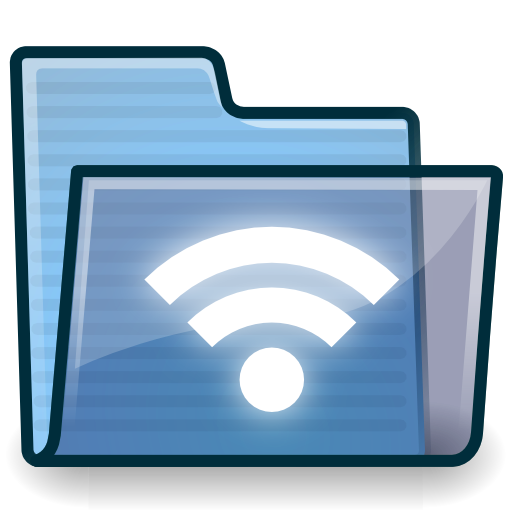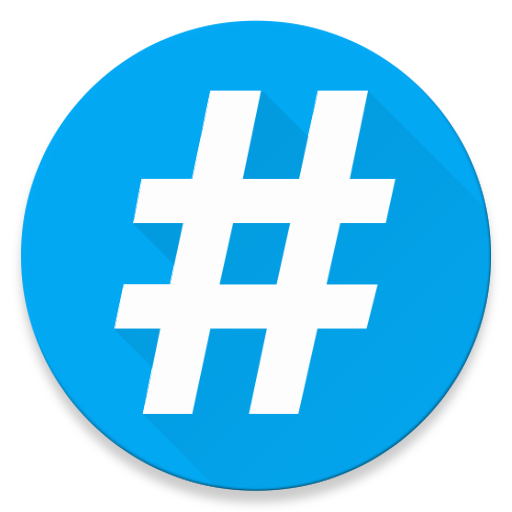
HashStamp MD5 & SHA1 Checker
Play on PC with BlueStacks – the Android Gaming Platform, trusted by 500M+ gamers.
Page Modified on: April 4, 2016
Play HashStamp MD5 & SHA1 Checker on PC
Or use it to generate hashes for passwords on simple words.
Features:
Completely ad free
Clean modern User Interface (Material Design)
Multilingual (German, English, Farsi, French, Italian, Korean, Portuguese, Russian and Chinese)
Social Networks
Please continue to tell me what you think about HashStamp by leaving a review here on Google Play Store or contacting us via
Google+ https://goo.gl/jtNqYP
Twitter https://goo.gl/HaJj1G
Facebook https://goo.gl/8kCWsS
Play HashStamp MD5 & SHA1 Checker on PC. It’s easy to get started.
-
Download and install BlueStacks on your PC
-
Complete Google sign-in to access the Play Store, or do it later
-
Look for HashStamp MD5 & SHA1 Checker in the search bar at the top right corner
-
Click to install HashStamp MD5 & SHA1 Checker from the search results
-
Complete Google sign-in (if you skipped step 2) to install HashStamp MD5 & SHA1 Checker
-
Click the HashStamp MD5 & SHA1 Checker icon on the home screen to start playing


![Bash Shell Pro [Root]](https://cdn-icon.bluestacks.com/lh3/b0GhxdEWKrTQoJ8pvlQfWApNudwwh2vcMYPJgCZdvF1cictPgb4XA7xXAT69bnNGXtxJ)