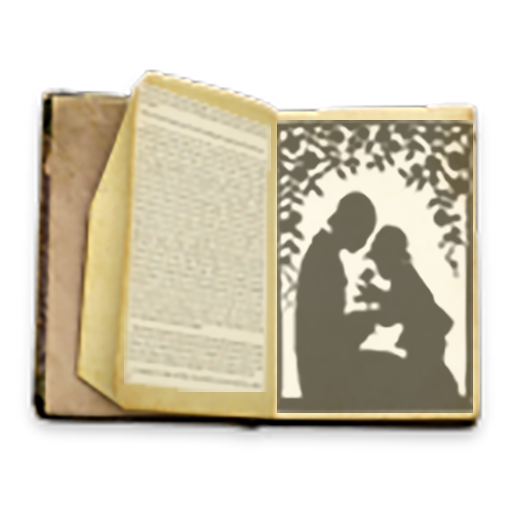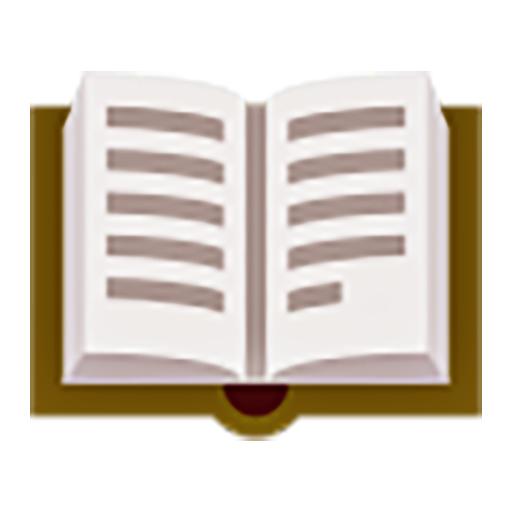
Character Story Planner 2 - World-building App
Spiele auf dem PC mit BlueStacks - der Android-Gaming-Plattform, der über 500 Millionen Spieler vertrauen.
Seite geändert am: 15. Januar 2020
Play Character Story Planner 2 - World-building App on PC
Planning and building a story cannot be easier with the help of this app. It helps the writer planning the story and the development of characters, relations, groups, races, creatures, etc.The new template system will let the user fill the questionnaires from the default contents or from user uploaded templates.
The app is useful for a writer, D&D planning, story maker, world building, or for the user who just want to have fun creating and imagining a world of their own.
By using this maker app, writing a story can be very tidy, organized and with a lot of fun
feature:
- Creating Character, Relation, Group, Scene, Race, Item, Creature, Deities, and much more
- Creating template and downloading it for the category above
- Most organized way to build a story
Spiele Character Story Planner 2 - World-building App auf dem PC. Der Einstieg ist einfach.
-
Lade BlueStacks herunter und installiere es auf deinem PC
-
Schließe die Google-Anmeldung ab, um auf den Play Store zuzugreifen, oder mache es später
-
Suche in der Suchleiste oben rechts nach Character Story Planner 2 - World-building App
-
Klicke hier, um Character Story Planner 2 - World-building App aus den Suchergebnissen zu installieren
-
Schließe die Google-Anmeldung ab (wenn du Schritt 2 übersprungen hast), um Character Story Planner 2 - World-building App zu installieren.
-
Klicke auf dem Startbildschirm auf das Character Story Planner 2 - World-building App Symbol, um mit dem Spielen zu beginnen