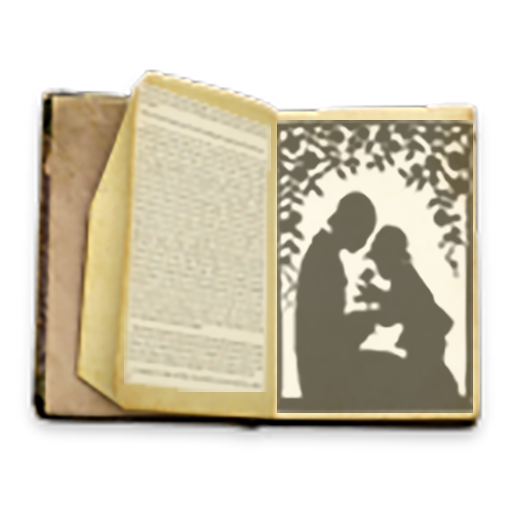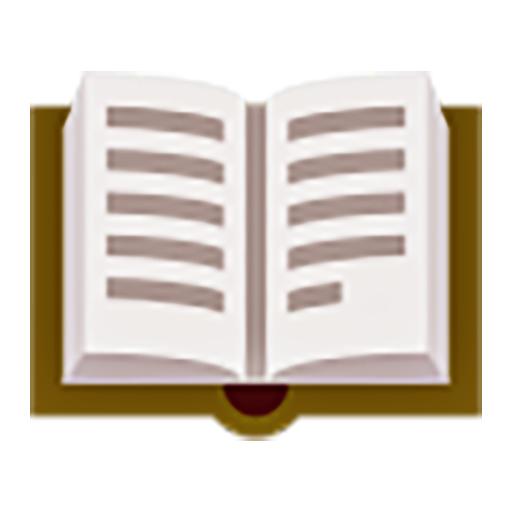
Character Story Planner 2 - World-building App
Play on PC with BlueStacks – the Android Gaming Platform, trusted by 500M+ gamers.
Page Modified on: January 15, 2020
Play Character Story Planner 2 - World-building App on PC
Planning and building a story cannot be easier with the help of this app. It helps the writer planning the story and the development of characters, relations, groups, races, creatures, etc.The new template system will let the user fill the questionnaires from the default contents or from user uploaded templates.
The app is useful for a writer, D&D planning, story maker, world building, or for the user who just want to have fun creating and imagining a world of their own.
By using this maker app, writing a story can be very tidy, organized and with a lot of fun
feature:
- Creating Character, Relation, Group, Scene, Race, Item, Creature, Deities, and much more
- Creating template and downloading it for the category above
- Most organized way to build a story
Play Character Story Planner 2 - World-building App on PC. It’s easy to get started.
-
Download and install BlueStacks on your PC
-
Complete Google sign-in to access the Play Store, or do it later
-
Look for Character Story Planner 2 - World-building App in the search bar at the top right corner
-
Click to install Character Story Planner 2 - World-building App from the search results
-
Complete Google sign-in (if you skipped step 2) to install Character Story Planner 2 - World-building App
-
Click the Character Story Planner 2 - World-building App icon on the home screen to start playing