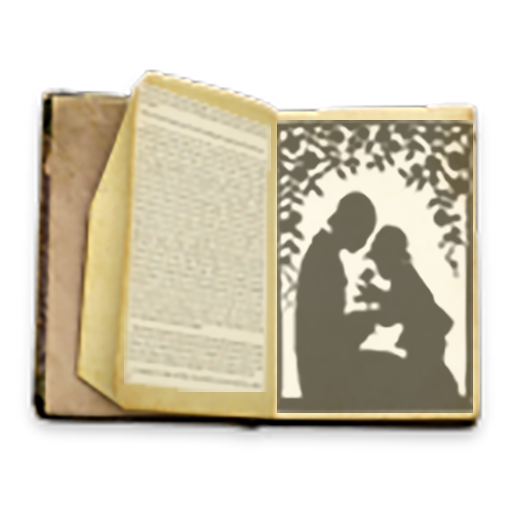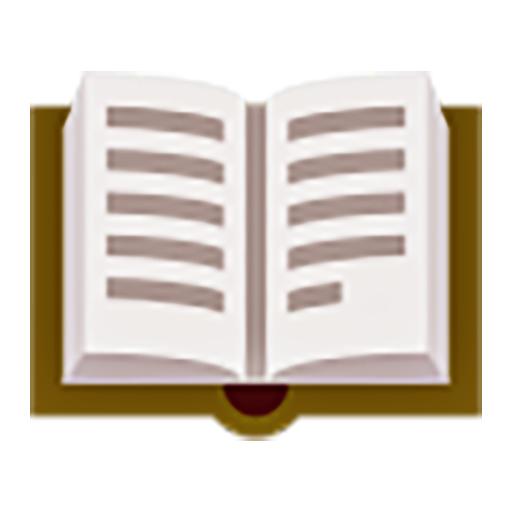
Character Story Planner 2 - World-building App
Juega en PC con BlueStacks: la plataforma de juegos Android, en la que confían más de 500 millones de jugadores.
Página modificada el: 15 de enero de 2020
Play Character Story Planner 2 - World-building App on PC
Planning and building a story cannot be easier with the help of this app. It helps the writer planning the story and the development of characters, relations, groups, races, creatures, etc.The new template system will let the user fill the questionnaires from the default contents or from user uploaded templates.
The app is useful for a writer, D&D planning, story maker, world building, or for the user who just want to have fun creating and imagining a world of their own.
By using this maker app, writing a story can be very tidy, organized and with a lot of fun
feature:
- Creating Character, Relation, Group, Scene, Race, Item, Creature, Deities, and much more
- Creating template and downloading it for the category above
- Most organized way to build a story
Juega Character Story Planner 2 - World-building App en la PC. Es fácil comenzar.
-
Descargue e instale BlueStacks en su PC
-
Complete el inicio de sesión de Google para acceder a Play Store, o hágalo más tarde
-
Busque Character Story Planner 2 - World-building App en la barra de búsqueda en la esquina superior derecha
-
Haga clic para instalar Character Story Planner 2 - World-building App desde los resultados de búsqueda
-
Complete el inicio de sesión de Google (si omitió el paso 2) para instalar Character Story Planner 2 - World-building App
-
Haz clic en el ícono Character Story Planner 2 - World-building App en la pantalla de inicio para comenzar a jugar