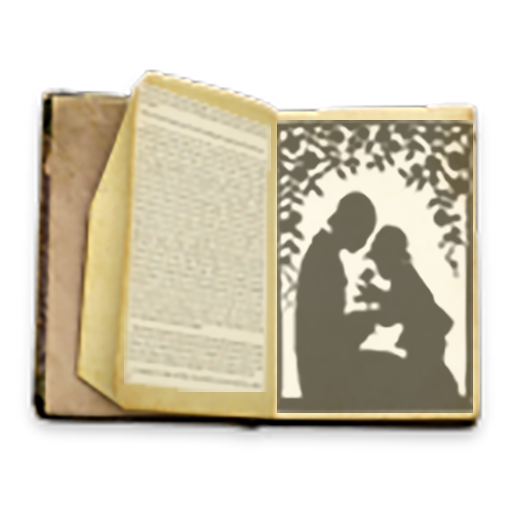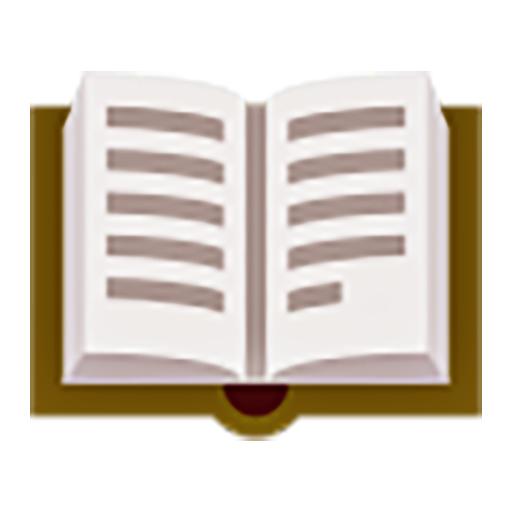
Character Story Planner 2 - World-building App
Gioca su PC con BlueStacks: la piattaforma di gioco Android, considerata affidabile da oltre 500 milioni di giocatori.
Pagina modificata il: 15 gennaio 2020
Play Character Story Planner 2 - World-building App on PC
Planning and building a story cannot be easier with the help of this app. It helps the writer planning the story and the development of characters, relations, groups, races, creatures, etc.The new template system will let the user fill the questionnaires from the default contents or from user uploaded templates.
The app is useful for a writer, D&D planning, story maker, world building, or for the user who just want to have fun creating and imagining a world of their own.
By using this maker app, writing a story can be very tidy, organized and with a lot of fun
feature:
- Creating Character, Relation, Group, Scene, Race, Item, Creature, Deities, and much more
- Creating template and downloading it for the category above
- Most organized way to build a story
Gioca Character Story Planner 2 - World-building App su PC. È facile iniziare.
-
Scarica e installa BlueStacks sul tuo PC
-
Completa l'accesso a Google per accedere al Play Store o eseguilo in un secondo momento
-
Cerca Character Story Planner 2 - World-building App nella barra di ricerca nell'angolo in alto a destra
-
Fai clic per installare Character Story Planner 2 - World-building App dai risultati della ricerca
-
Completa l'accesso a Google (se hai saltato il passaggio 2) per installare Character Story Planner 2 - World-building App
-
Fai clic sull'icona Character Story Planner 2 - World-building App nella schermata principale per iniziare a giocare