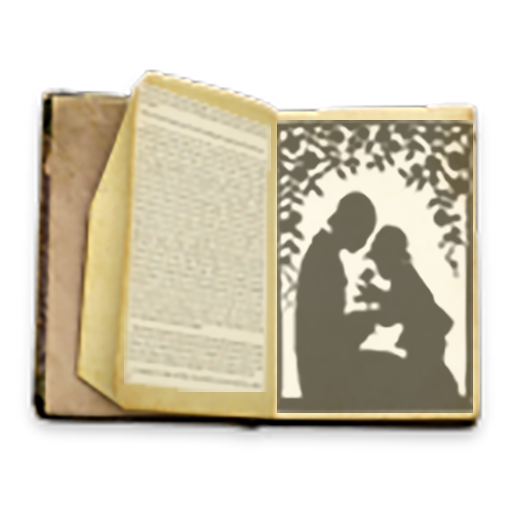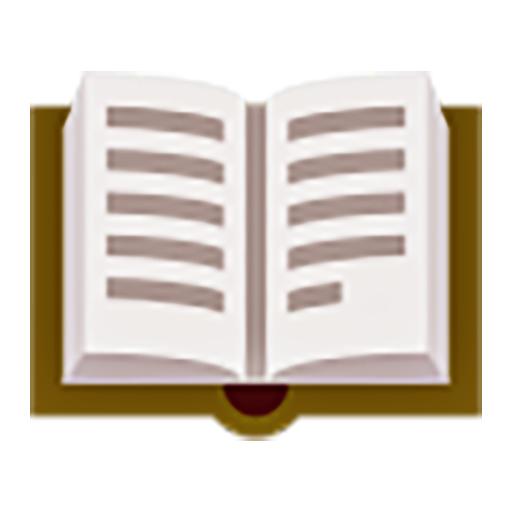
Character Story Planner 2 - World-building App
Graj na PC z BlueStacks – Platforma gamingowa Android, która uzyskała zaufanie ponad 500 milionów graczy!
Strona zmodyfikowana w dniu: 15 stycznia 2020
Play Character Story Planner 2 - World-building App on PC
Planning and building a story cannot be easier with the help of this app. It helps the writer planning the story and the development of characters, relations, groups, races, creatures, etc.The new template system will let the user fill the questionnaires from the default contents or from user uploaded templates.
The app is useful for a writer, D&D planning, story maker, world building, or for the user who just want to have fun creating and imagining a world of their own.
By using this maker app, writing a story can be very tidy, organized and with a lot of fun
feature:
- Creating Character, Relation, Group, Scene, Race, Item, Creature, Deities, and much more
- Creating template and downloading it for the category above
- Most organized way to build a story
Zagraj w Character Story Planner 2 - World-building App na PC. To takie proste.
-
Pobierz i zainstaluj BlueStacks na PC
-
Zakończ pomyślnie ustawienie Google, aby otrzymać dostęp do sklepu Play, albo zrób to później.
-
Wyszukaj Character Story Planner 2 - World-building App w pasku wyszukiwania w prawym górnym rogu.
-
Kliknij, aby zainstalować Character Story Planner 2 - World-building App z wyników wyszukiwania
-
Ukończ pomyślnie rejestrację Google (jeśli krok 2 został pominięty) aby zainstalować Character Story Planner 2 - World-building App
-
Klinij w ikonę Character Story Planner 2 - World-building App na ekranie startowym, aby zacząć grę