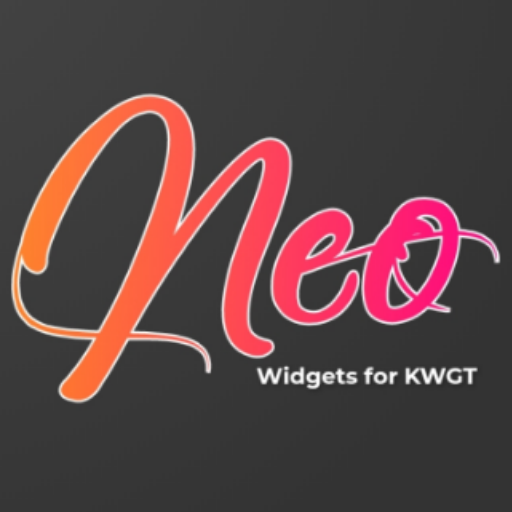LIBRA FOR KWGT
Juega en PC con BlueStacks: la plataforma de juegos Android, en la que confían más de 500 millones de jugadores.
Página modificada el: 18 de diciembre de 2019
Play LIBRA FOR KWGT on PC
This is not a standalone application. LIBRA for Kwgt widgets require the Kwgt Maker (Free Version) and Kwgt PRO KEY (Paid Version) applications.
What do you need:
✓ Kwgt Maker application
✓ Kwgt PRO KEY application
✓ Custom launcher like Nova Launcher (Recommended)
How to install:
✓ Download the LIBRA for Kwgt application. "Kwgt Maker and Kwgt PRO KEY"
✓ Press and hold the home screen and select the Widget
✓ Choose Widget Kwgt
✓ Touch the widget and choose LIBRA for Kwgt installed.
✓ Choose the widget you like.
✓ Enjoy!
Any questions or queries please send an email.
Juega LIBRA FOR KWGT en la PC. Es fácil comenzar.
-
Descargue e instale BlueStacks en su PC
-
Complete el inicio de sesión de Google para acceder a Play Store, o hágalo más tarde
-
Busque LIBRA FOR KWGT en la barra de búsqueda en la esquina superior derecha
-
Haga clic para instalar LIBRA FOR KWGT desde los resultados de búsqueda
-
Complete el inicio de sesión de Google (si omitió el paso 2) para instalar LIBRA FOR KWGT
-
Haz clic en el ícono LIBRA FOR KWGT en la pantalla de inicio para comenzar a jugar