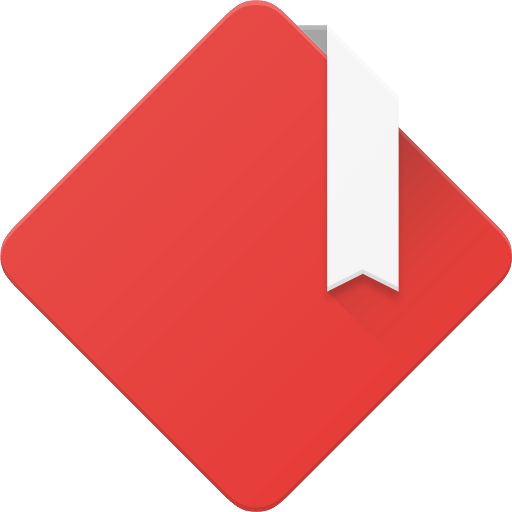MyLibretto
Gioca su PC con BlueStacks: la piattaforma di gioco Android, considerata affidabile da oltre 500 milioni di giocatori.
Pagina modificata il: 11 marzo 2019
Play MyLibretto on PC
Its main feature is to work as a digital transcript, where you can enter your exam information and in a moment see your average and the total number of earned credits. You’ll also be able to see charts that describe different trends of your university career, and you can have a look to the future to see how your average can change according to the result of your next exam.
MyLibretto has been created for every single university student, so you’ll be able to customize all the parameters needed to compute the correct average value according to your university’s rules. You’ll have your academic transcript always in your pocket, and you can customize your experience in many ways, first of all by choosing your university and later by adding also your personal data such as photo and student ID.
Beyond the classic transcript management, with MyLibretto you can save your class schedule, the exams that you have to do, your academic fees (paid and not), you can share and check questions that have been posted during an exam, and much more.
So, your academic transcript, your university, your career trend, your average, class schedule, fees, exams to do, questions, widget, themes, everything available in just one app. Getting your degree with MyLibretto will be way easier.
MAIN FEATURES
- Customise the parameters needed to compute your average
- Choose your university
- Digital academic transcript
- Exam questions
- Personal dashboard
- Charts describing your university career trends
- Prevision on how your average can change according to your next exam
- Class schedule
- Exams to do
- Taxes management
- Direct link to your university website
- Secure access with a passcode
- Backup (PRO)
- Widget (PRO)
- Themes (PRO)
Gioca MyLibretto su PC. È facile iniziare.
-
Scarica e installa BlueStacks sul tuo PC
-
Completa l'accesso a Google per accedere al Play Store o eseguilo in un secondo momento
-
Cerca MyLibretto nella barra di ricerca nell'angolo in alto a destra
-
Fai clic per installare MyLibretto dai risultati della ricerca
-
Completa l'accesso a Google (se hai saltato il passaggio 2) per installare MyLibretto
-
Fai clic sull'icona MyLibretto nella schermata principale per iniziare a giocare