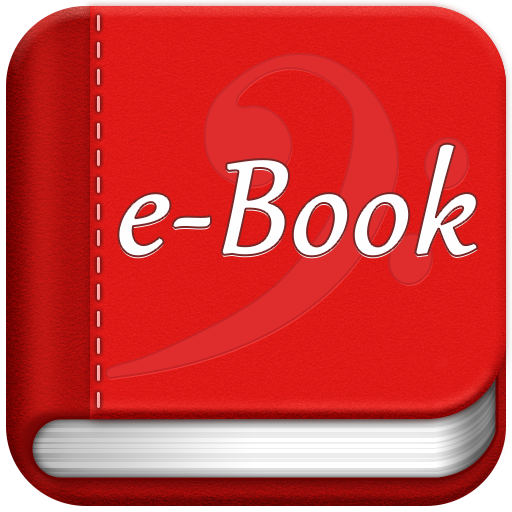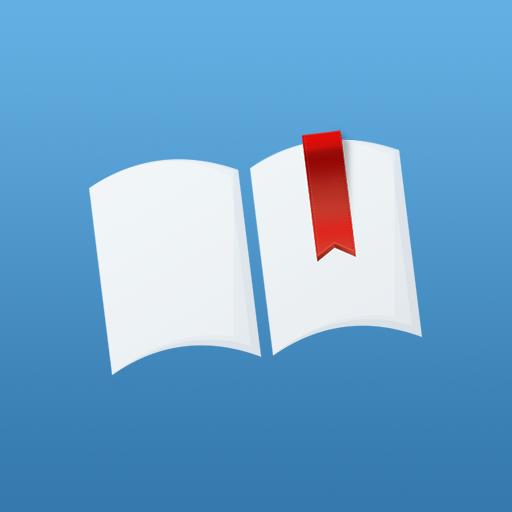このページには広告が含まれます
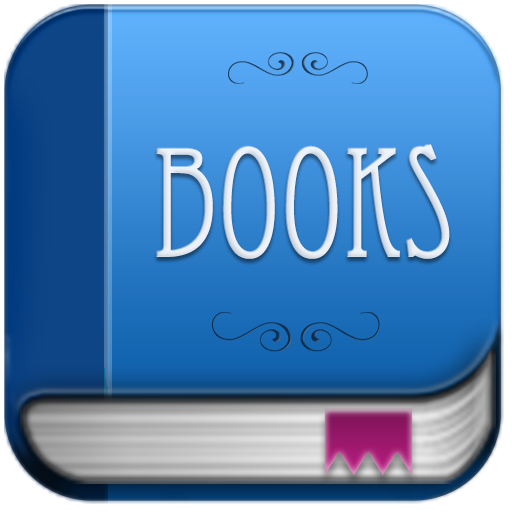
Ebook & PDF Reader
ツール | mttcross
BlueStacksを使ってPCでプレイ - 5憶以上のユーザーが愛用している高機能Androidゲーミングプラットフォーム
Play Ebook & PDF Reader on PC
Ebook Reader is free, and optimized for Android devices.
One of the best document (Pdf, fb2, DJVU, etc.) viewer for Android.
EBook Reader allows you to customize the way you read on a per book basis: each document's layout can be tailored to give you the best reading experience and all settings will be remembered the next time you will open it.
EBook Reader supports the following ebook and document formats:
DjVU, PDF, XPS (OpenXPS), Fiction Book (fb2 and fb2.zip), Comics Book formats (cbr and cbz), plus - starting with version 2.0 - EPUB and RTF.
- Bookshelf view
- File Browser, File Navigation
- Search text in book
- Night Mode
- Search all books (PDF, DjVu) on device
- Full screen mode
- Light theme and black theme
- Bookmarks on page
- Epub3 format support
- User-created collections for sorting your books
- Easy navigation inside the book
- Search for text inside books
- 3rd-party (imported) book support
Disclaimer:
This app is base on EbookDroid code, and licensed under the GNU General Public License.
GNU General Public License: http://www.gnu.org/licenses/
One of the best document (Pdf, fb2, DJVU, etc.) viewer for Android.
EBook Reader allows you to customize the way you read on a per book basis: each document's layout can be tailored to give you the best reading experience and all settings will be remembered the next time you will open it.
EBook Reader supports the following ebook and document formats:
DjVU, PDF, XPS (OpenXPS), Fiction Book (fb2 and fb2.zip), Comics Book formats (cbr and cbz), plus - starting with version 2.0 - EPUB and RTF.
- Bookshelf view
- File Browser, File Navigation
- Search text in book
- Night Mode
- Search all books (PDF, DjVu) on device
- Full screen mode
- Light theme and black theme
- Bookmarks on page
- Epub3 format support
- User-created collections for sorting your books
- Easy navigation inside the book
- Search for text inside books
- 3rd-party (imported) book support
Disclaimer:
This app is base on EbookDroid code, and licensed under the GNU General Public License.
GNU General Public License: http://www.gnu.org/licenses/
Ebook & PDF ReaderをPCでプレイ
-
BlueStacksをダウンロードしてPCにインストールします。
-
GoogleにサインインしてGoogle Play ストアにアクセスします。(こちらの操作は後で行っても問題ありません)
-
右上の検索バーにEbook & PDF Readerを入力して検索します。
-
クリックして検索結果からEbook & PDF Readerをインストールします。
-
Googleサインインを完了してEbook & PDF Readerをインストールします。※手順2を飛ばしていた場合
-
ホーム画面にてEbook & PDF Readerのアイコンをクリックしてアプリを起動します。