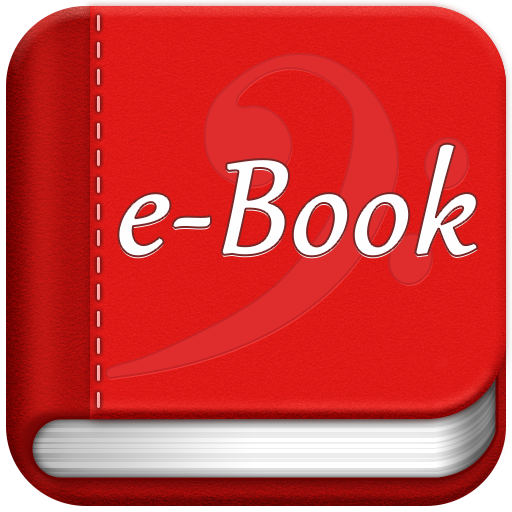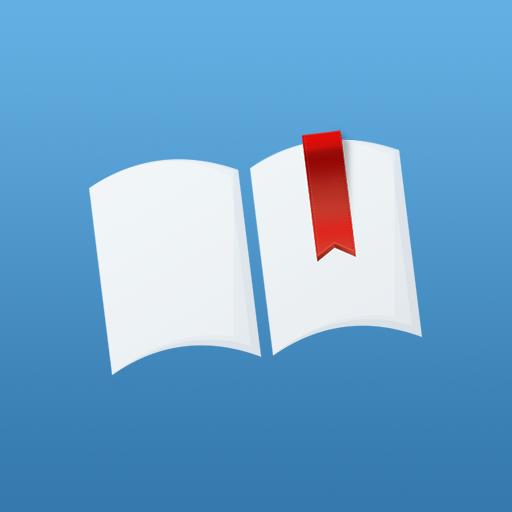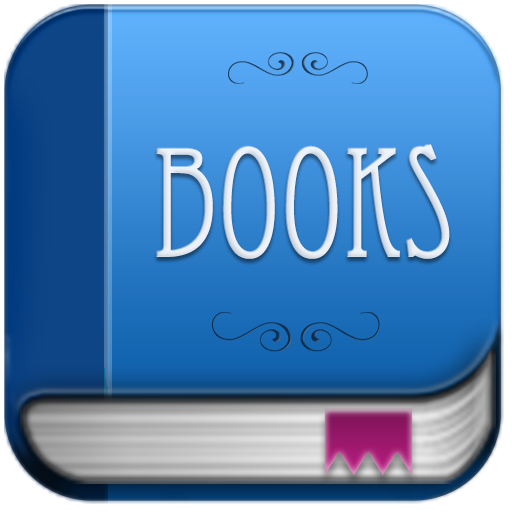
Ebook & PDF Reader
Graj na PC z BlueStacks – Platforma gamingowa Android, która uzyskała zaufanie ponad 500 milionów graczy!
Strona zmodyfikowana w dniu: 23 lipca 2019
Play Ebook & PDF Reader on PC
One of the best document (Pdf, fb2, DJVU, etc.) viewer for Android.
EBook Reader allows you to customize the way you read on a per book basis: each document's layout can be tailored to give you the best reading experience and all settings will be remembered the next time you will open it.
EBook Reader supports the following ebook and document formats:
DjVU, PDF, XPS (OpenXPS), Fiction Book (fb2 and fb2.zip), Comics Book formats (cbr and cbz), plus - starting with version 2.0 - EPUB and RTF.
- Bookshelf view
- File Browser, File Navigation
- Search text in book
- Night Mode
- Search all books (PDF, DjVu) on device
- Full screen mode
- Light theme and black theme
- Bookmarks on page
- Epub3 format support
- User-created collections for sorting your books
- Easy navigation inside the book
- Search for text inside books
- 3rd-party (imported) book support
Disclaimer:
This app is base on EbookDroid code, and licensed under the GNU General Public License.
GNU General Public License: http://www.gnu.org/licenses/
Zagraj w Ebook & PDF Reader na PC. To takie proste.
-
Pobierz i zainstaluj BlueStacks na PC
-
Zakończ pomyślnie ustawienie Google, aby otrzymać dostęp do sklepu Play, albo zrób to później.
-
Wyszukaj Ebook & PDF Reader w pasku wyszukiwania w prawym górnym rogu.
-
Kliknij, aby zainstalować Ebook & PDF Reader z wyników wyszukiwania
-
Ukończ pomyślnie rejestrację Google (jeśli krok 2 został pominięty) aby zainstalować Ebook & PDF Reader
-
Klinij w ikonę Ebook & PDF Reader na ekranie startowym, aby zacząć grę