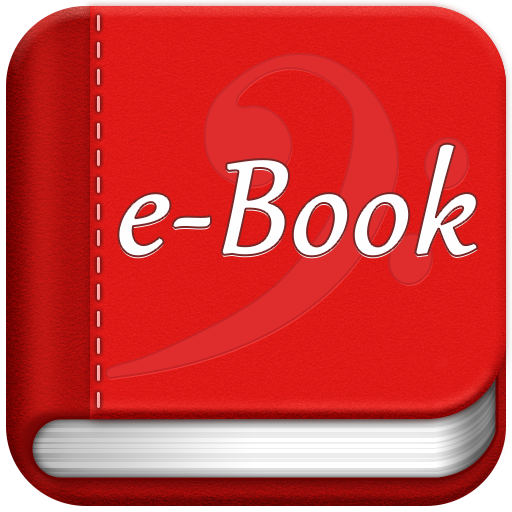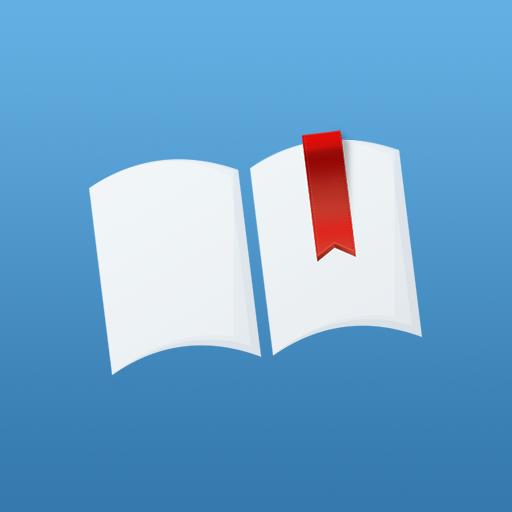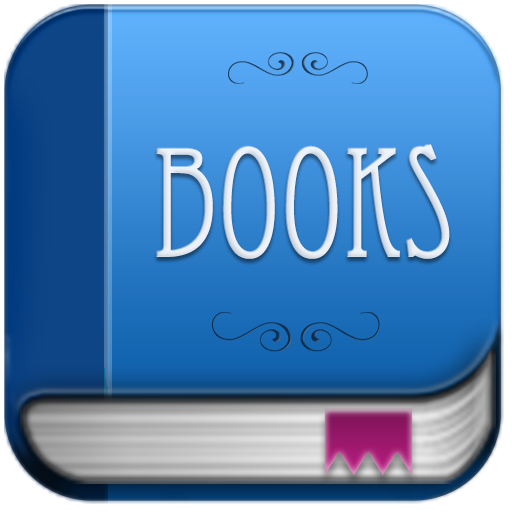
Ebook & PDF Reader
Chơi trên PC với BlueStacks - Nền tảng chơi game Android, được hơn 500 triệu game thủ tin tưởng.
Trang đã được sửa đổi vào: 23 tháng 7, 2019
Play Ebook & PDF Reader on PC
One of the best document (Pdf, fb2, DJVU, etc.) viewer for Android.
EBook Reader allows you to customize the way you read on a per book basis: each document's layout can be tailored to give you the best reading experience and all settings will be remembered the next time you will open it.
EBook Reader supports the following ebook and document formats:
DjVU, PDF, XPS (OpenXPS), Fiction Book (fb2 and fb2.zip), Comics Book formats (cbr and cbz), plus - starting with version 2.0 - EPUB and RTF.
- Bookshelf view
- File Browser, File Navigation
- Search text in book
- Night Mode
- Search all books (PDF, DjVu) on device
- Full screen mode
- Light theme and black theme
- Bookmarks on page
- Epub3 format support
- User-created collections for sorting your books
- Easy navigation inside the book
- Search for text inside books
- 3rd-party (imported) book support
Disclaimer:
This app is base on EbookDroid code, and licensed under the GNU General Public License.
GNU General Public License: http://www.gnu.org/licenses/
Chơi Ebook & PDF Reader trên PC. Rất dễ để bắt đầu
-
Tải và cài đặt BlueStacks trên máy của bạn
-
Hoàn tất đăng nhập vào Google để đến PlayStore, hoặc thực hiện sau
-
Tìm Ebook & PDF Reader trên thanh tìm kiếm ở góc phải màn hình
-
Nhấn vào để cài đặt Ebook & PDF Reader trong danh sách kết quả tìm kiếm
-
Hoàn tất đăng nhập Google (nếu bạn chưa làm bước 2) để cài đặt Ebook & PDF Reader
-
Nhấn vào icon Ebook & PDF Reader tại màn hình chính để bắt đầu chơi