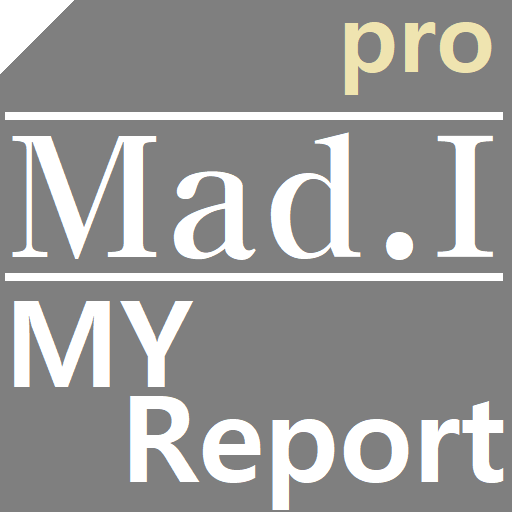このページには広告が含まれます

Dots - To Do List
仕事効率化 | 1year
BlueStacksを使ってPCでプレイ - 5憶以上のユーザーが愛用している高機能Androidゲーミングプラットフォーム
Play Dots - To Do List on PC
Dots is a to do list service focused on today. Every morning, make a list of things to do for the day. This helps you to accomplish small wins every day and leads to your goal.
Features
✔ Make a list of things to do for today
✔ A log book that included what you did
✔ Calendar viewer
✔ Countdown the days until your anniversary
✔ Easily add your tasks and set reminders
✔ Organize tasks by folders
✔ Calendar, List widget
Make every day a good day with dots.
Roadmap
😫 Synchronization
🤑 Subscription (Remove ads and unlock more features)
🤔 Themes
Permissions
android.permission.READ_CALENDAR
android.permission.WRITE_CALENDAR
- It is needed to show calendar events.
android.permission.RECEIVE_BOOT_COMPLETED
android.permission.WAKE_LOCK
android.permission.VIBRATE
- It is needed to remind.
Features
✔ Make a list of things to do for today
✔ A log book that included what you did
✔ Calendar viewer
✔ Countdown the days until your anniversary
✔ Easily add your tasks and set reminders
✔ Organize tasks by folders
✔ Calendar, List widget
Make every day a good day with dots.
Roadmap
😫 Synchronization
🤑 Subscription (Remove ads and unlock more features)
🤔 Themes
Permissions
android.permission.READ_CALENDAR
android.permission.WRITE_CALENDAR
- It is needed to show calendar events.
android.permission.RECEIVE_BOOT_COMPLETED
android.permission.WAKE_LOCK
android.permission.VIBRATE
- It is needed to remind.
Dots - To Do ListをPCでプレイ
-
BlueStacksをダウンロードしてPCにインストールします。
-
GoogleにサインインしてGoogle Play ストアにアクセスします。(こちらの操作は後で行っても問題ありません)
-
右上の検索バーにDots - To Do Listを入力して検索します。
-
クリックして検索結果からDots - To Do Listをインストールします。
-
Googleサインインを完了してDots - To Do Listをインストールします。※手順2を飛ばしていた場合
-
ホーム画面にてDots - To Do Listのアイコンをクリックしてアプリを起動します。