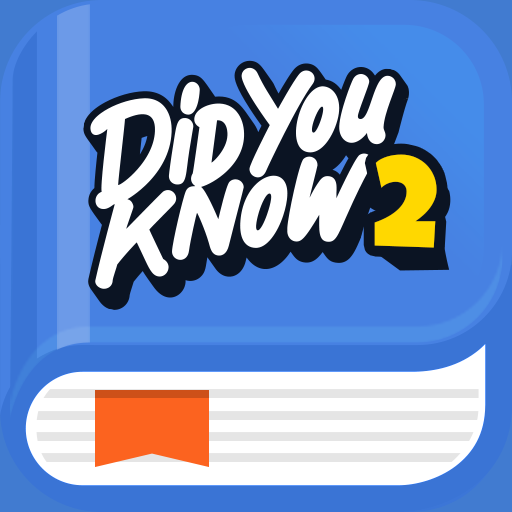Life Hacks
Juega en PC con BlueStacks: la plataforma de juegos Android, en la que confían más de 500 millones de jugadores.
Página modificada el: 21 de octubre de 2016
Play Life Hacks on PC
Ultimate Life Hacks brings you the most innovative ideas to discover and share that you never know. Fun Hacks you wish you knew earlier. We can save money and time, to get a new look to familiar things or just impress friends and relatives.
FEATURES:
- 1000+ Life Hacks with DIY ideas.
- Latest and Unique Life Hacks.
- Copy to Clipboard.
- Share in Social apps.
- Material Design.
- Mark as favorite to access them easily when needed.
- You can save it to your phone, for free of course :)
Party Hacks, Food Hacks, School Hacks, DIY ideas and much more combined in this one single app. We are surrounded by a huge number of hidden opportunities, which we do not even think of. But if we learn to recognize and use them, our life will become easier, more creative and more effective!
The list of tips is constantly growing and we are intelligently finding tips that we think you'll like or need in your day-to-day life. Life Hacks is extremely easy to navigate and you have the ability to quickly share idea with your friends.
Open up to a world of infinite hacks to reduce frustration in everyday life tasks, realizing that these simple tips can bring up a smile, and make dull jobs interesting.
Do you have any new life hack? You can rate and mail us and we may publish it in our latest Life hacks section.
photovideoapps@gmail.com
Juega Life Hacks en la PC. Es fácil comenzar.
-
Descargue e instale BlueStacks en su PC
-
Complete el inicio de sesión de Google para acceder a Play Store, o hágalo más tarde
-
Busque Life Hacks en la barra de búsqueda en la esquina superior derecha
-
Haga clic para instalar Life Hacks desde los resultados de búsqueda
-
Complete el inicio de sesión de Google (si omitió el paso 2) para instalar Life Hacks
-
Haz clic en el ícono Life Hacks en la pantalla de inicio para comenzar a jugar