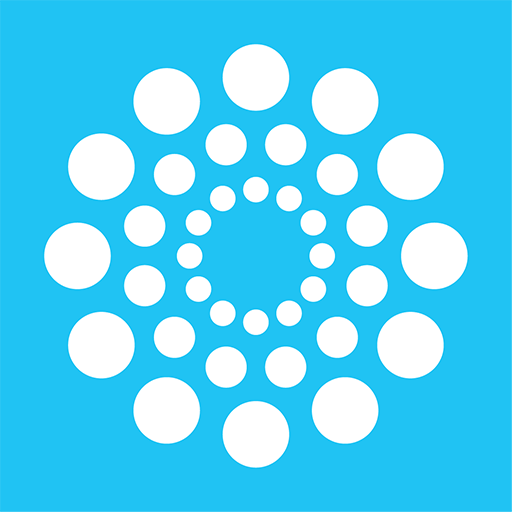Wizz Life
Spiele auf dem PC mit BlueStacks - der Android-Gaming-Plattform, der über 500 Millionen Spieler vertrauen.
Seite geändert am: 30.08.2022
Play Wizz Life on PC
Don't waste time on controls and follow up from home.
What can you do with Wizz Life?
- Measure the progress of your teeth throughout the treatment.
- Supervision and direct communication with the professionals in charge of your treatment.
- Receive notifications so you don't forget what's important.
- Keep a photographic record of your teeth.
We will guide you throughout your treatment so that you can have the smile you want.
Visit us at: https://wizz.life/
Spiele Wizz Life auf dem PC. Der Einstieg ist einfach.
-
Lade BlueStacks herunter und installiere es auf deinem PC
-
Schließe die Google-Anmeldung ab, um auf den Play Store zuzugreifen, oder mache es später
-
Suche in der Suchleiste oben rechts nach Wizz Life
-
Klicke hier, um Wizz Life aus den Suchergebnissen zu installieren
-
Schließe die Google-Anmeldung ab (wenn du Schritt 2 übersprungen hast), um Wizz Life zu installieren.
-
Klicke auf dem Startbildschirm auf das Wizz Life Symbol, um mit dem Spielen zu beginnen