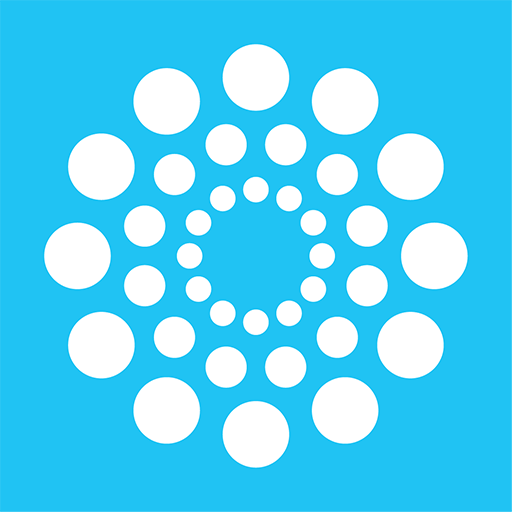Wizz Life
Jouez sur PC avec BlueStacks - la plate-forme de jeu Android, approuvée par + 500M de joueurs.
Page Modifiée le: 30 août 2022
Play Wizz Life on PC
Don't waste time on controls and follow up from home.
What can you do with Wizz Life?
- Measure the progress of your teeth throughout the treatment.
- Supervision and direct communication with the professionals in charge of your treatment.
- Receive notifications so you don't forget what's important.
- Keep a photographic record of your teeth.
We will guide you throughout your treatment so that you can have the smile you want.
Visit us at: https://wizz.life/
Jouez à Wizz Life sur PC. C'est facile de commencer.
-
Téléchargez et installez BlueStacks sur votre PC
-
Connectez-vous à Google pour accéder au Play Store ou faites-le plus tard
-
Recherchez Wizz Life dans la barre de recherche dans le coin supérieur droit
-
Cliquez pour installer Wizz Life à partir des résultats de la recherche
-
Connectez-vous à Google (si vous avez ignoré l'étape 2) pour installer Wizz Life
-
Cliquez sur l'icône Wizz Life sur l'écran d'accueil pour commencer à jouer