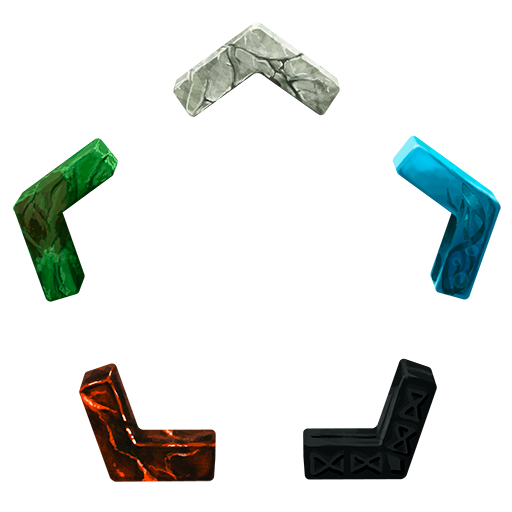Dark MTG Life Counter & EDH
Play on PC with BlueStacks – the Android Gaming Platform, trusted by 500M+ gamers.
Page Modified on: September 22, 2021
Play Dark MTG Life Counter & EDH on PC
Thanks to its dark theme this life counter is very battery friendly!
You can add Players, counters or Tokens!
Planechase mode!
1v1 mode life counter!
This life counter is suitable for EDH Commander!
Mana calculator!
Offline rules!
Support for any number of players!
And many other tools!
Play Dark MTG Life Counter & EDH on PC. It’s easy to get started.
-
Download and install BlueStacks on your PC
-
Complete Google sign-in to access the Play Store, or do it later
-
Look for Dark MTG Life Counter & EDH in the search bar at the top right corner
-
Click to install Dark MTG Life Counter & EDH from the search results
-
Complete Google sign-in (if you skipped step 2) to install Dark MTG Life Counter & EDH
-
Click the Dark MTG Life Counter & EDH icon on the home screen to start playing