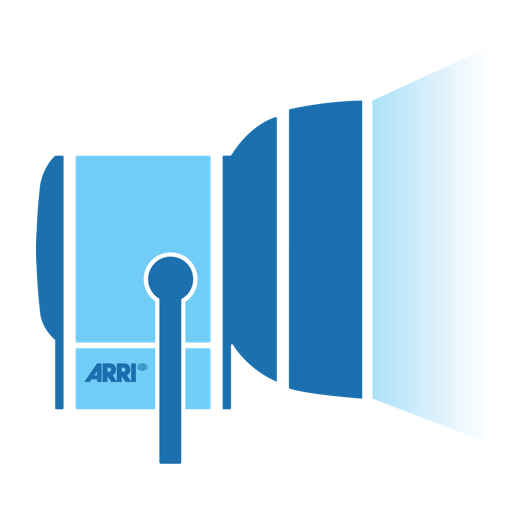Magic Light Master PRO
Jouez sur PC avec BlueStacks - la plate-forme de jeu Android, approuvée par + 500M de joueurs.
Page Modifiée le: 26 avril 2017
Play Magic Light Master PRO on PC
You have heard about ETTR, zone system of exposure and characteristic curves, and want to upgrade your knowledge in how to perfectly expose your footage? This app will upgrade your on-field exposure practice.
This is a paid PRO version of the program. It has some additional features and is void of ads.
Measure the amount of light on your critical subjects in the shot (faces, sky, windows, dark shadows) with a lightmeter, and place all those spots on the characteristic curve for your camera (+ button). Then change the exposure parameters of your camera (EXPO button) so that your key spots are in the normal zone (green dots on the graph), or at least in the low contrast area (yellow dots). Avoid total noise or overexposure (red dots). Experiment with the exposure parameters to get the best result, modifying ISO, aperture f-number, shutter speed and ND filters.
SOON TO COME: ETTR feature, WB detector.
Jouez à Magic Light Master PRO sur PC. C'est facile de commencer.
-
Téléchargez et installez BlueStacks sur votre PC
-
Connectez-vous à Google pour accéder au Play Store ou faites-le plus tard
-
Recherchez Magic Light Master PRO dans la barre de recherche dans le coin supérieur droit
-
Cliquez pour installer Magic Light Master PRO à partir des résultats de la recherche
-
Connectez-vous à Google (si vous avez ignoré l'étape 2) pour installer Magic Light Master PRO
-
Cliquez sur l'icône Magic Light Master PRO sur l'écran d'accueil pour commencer à jouer