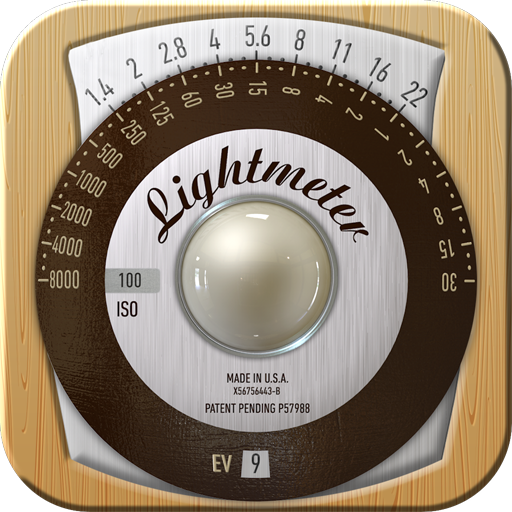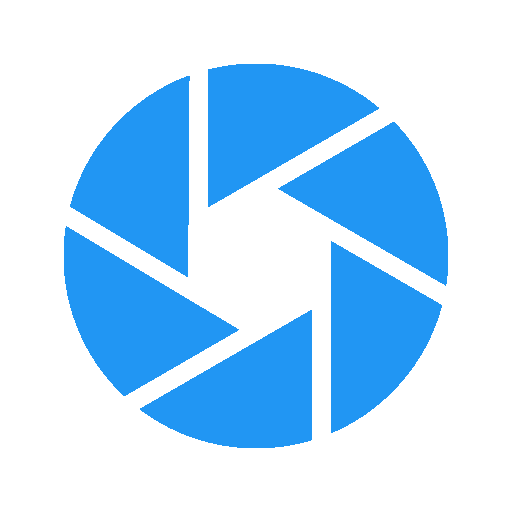Light Meter - EV for Photography
العب على الكمبيوتر الشخصي مع BlueStacks - نظام أندرويد للألعاب ، موثوق به من قبل أكثر من 500 مليون لاعب.
تم تعديل الصفحة في: 19 أغسطس 2019
Play Light Meter - EV for Photography on PC
Three modes
Incident Calculates the Aperture or Shutter Speed based on light readings. Choose an aperture priority to calculate shutter speed or vice-versa.
EV Compensation Get the EV compensation value of the given aperture and shutter speed value.
Auto ISO Calculate the nearest ISO value of the given aperture and shutter speed combination.
Additional features
- Settings
- ND Filter up to ND5.0
- Calibration slider from up to +-2 EV, or input your exact calibration value.
- Camera sensor offers spot metering, matrix metering and zoom.
- Live mode for premium user or try for 3 days
- Option to adjust interface, basic mode, high-contrast and expanded mode.
Light meter Hardware Limitations:
- Live mode using camera will not show if the camera's required features is not supported or limited.
- Current phone sensors have a slow refresh rate which limits the light meter from capturing light triggered from Speed lights or Photography Strobes.
- Sensitivity of the light meter to low light conditions and camera support may vary from individual phone model and manufacturer.
Permission Details:
- Access to camera is needed for Camera view measurements.
- Access to internet is for advertisement display only.
العب Light Meter - EV for Photography على جهاز الكمبيوتر. من السهل البدء.
-
قم بتنزيل BlueStacks وتثبيته على جهاز الكمبيوتر الخاص بك
-
أكمل تسجيل الدخول إلى Google للوصول إلى متجر Play ، أو قم بذلك لاحقًا
-
ابحث عن Light Meter - EV for Photography في شريط البحث أعلى الزاوية اليمنى
-
انقر لتثبيت Light Meter - EV for Photography من نتائج البحث
-
أكمل تسجيل الدخول إلى Google (إذا تخطيت الخطوة 2) لتثبيت Light Meter - EV for Photography
-
انقر على أيقونة Light Meter - EV for Photography على الشاشة الرئيسية لبدء اللعب