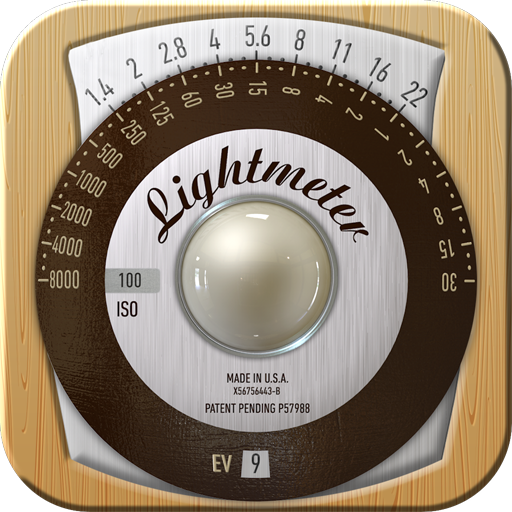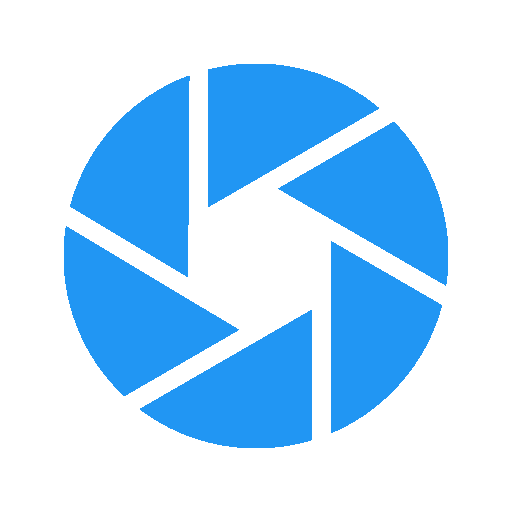Light Meter - EV for Photography
Mainkan di PC dengan BlueStacks – platform Game-Game Android, dipercaya oleh lebih dari 500 juta gamer.
Halaman Dimodifikasi Aktif: 19 Agustus 2019
Play Light Meter - EV for Photography on PC
Three modes
Incident Calculates the Aperture or Shutter Speed based on light readings. Choose an aperture priority to calculate shutter speed or vice-versa.
EV Compensation Get the EV compensation value of the given aperture and shutter speed value.
Auto ISO Calculate the nearest ISO value of the given aperture and shutter speed combination.
Additional features
- Settings
- ND Filter up to ND5.0
- Calibration slider from up to +-2 EV, or input your exact calibration value.
- Camera sensor offers spot metering, matrix metering and zoom.
- Live mode for premium user or try for 3 days
- Option to adjust interface, basic mode, high-contrast and expanded mode.
Light meter Hardware Limitations:
- Live mode using camera will not show if the camera's required features is not supported or limited.
- Current phone sensors have a slow refresh rate which limits the light meter from capturing light triggered from Speed lights or Photography Strobes.
- Sensitivity of the light meter to low light conditions and camera support may vary from individual phone model and manufacturer.
Permission Details:
- Access to camera is needed for Camera view measurements.
- Access to internet is for advertisement display only.
Mainkan Light Meter - EV for Photography di PC Mudah saja memulainya.
-
Unduh dan pasang BlueStacks di PC kamu
-
Selesaikan proses masuk Google untuk mengakses Playstore atau lakukan nanti
-
Cari Light Meter - EV for Photography di bilah pencarian di pojok kanan atas
-
Klik untuk menginstal Light Meter - EV for Photography dari hasil pencarian
-
Selesaikan proses masuk Google (jika kamu melewati langkah 2) untuk menginstal Light Meter - EV for Photography
-
Klik ikon Light Meter - EV for Photography di layar home untuk membuka gamenya