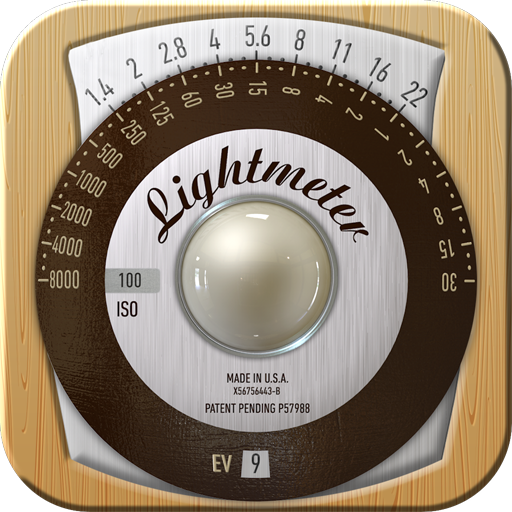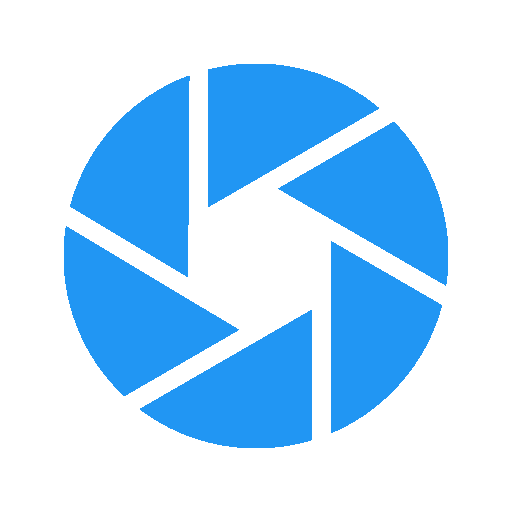Light Meter - EV for Photography
摄影 | JB Mobisoft
在電腦上使用BlueStacks –受到5億以上的遊戲玩家所信任的Android遊戲平台。
Play Light Meter - EV for Photography on PC
This app uses the device's light sensor or camera to function as a portable light meter with two modes to offer and a wide variety of functions for digital and film photography.
Three modes
Incident Calculates the Aperture or Shutter Speed based on light readings. Choose an aperture priority to calculate shutter speed or vice-versa.
EV Compensation Get the EV compensation value of the given aperture and shutter speed value.
Auto ISO Calculate the nearest ISO value of the given aperture and shutter speed combination.
Additional features
- Settings
- ND Filter up to ND5.0
- Calibration slider from up to +-2 EV, or input your exact calibration value.
- Camera sensor offers spot metering, matrix metering and zoom.
- Live mode for premium user or try for 3 days
- Option to adjust interface, basic mode, high-contrast and expanded mode.
Light meter Hardware Limitations:
- Live mode using camera will not show if the camera's required features is not supported or limited.
- Current phone sensors have a slow refresh rate which limits the light meter from capturing light triggered from Speed lights or Photography Strobes.
- Sensitivity of the light meter to low light conditions and camera support may vary from individual phone model and manufacturer.
Permission Details:
- Access to camera is needed for Camera view measurements.
- Access to internet is for advertisement display only.
Three modes
Incident Calculates the Aperture or Shutter Speed based on light readings. Choose an aperture priority to calculate shutter speed or vice-versa.
EV Compensation Get the EV compensation value of the given aperture and shutter speed value.
Auto ISO Calculate the nearest ISO value of the given aperture and shutter speed combination.
Additional features
- Settings
- ND Filter up to ND5.0
- Calibration slider from up to +-2 EV, or input your exact calibration value.
- Camera sensor offers spot metering, matrix metering and zoom.
- Live mode for premium user or try for 3 days
- Option to adjust interface, basic mode, high-contrast and expanded mode.
Light meter Hardware Limitations:
- Live mode using camera will not show if the camera's required features is not supported or limited.
- Current phone sensors have a slow refresh rate which limits the light meter from capturing light triggered from Speed lights or Photography Strobes.
- Sensitivity of the light meter to low light conditions and camera support may vary from individual phone model and manufacturer.
Permission Details:
- Access to camera is needed for Camera view measurements.
- Access to internet is for advertisement display only.
在電腦上遊玩Light Meter - EV for Photography . 輕易上手.
-
在您的電腦上下載並安裝BlueStacks
-
完成Google登入後即可訪問Play商店,或等你需要訪問Play商店十再登入
-
在右上角的搜索欄中尋找 Light Meter - EV for Photography
-
點擊以從搜索結果中安裝 Light Meter - EV for Photography
-
完成Google登入(如果您跳過了步驟2),以安裝 Light Meter - EV for Photography
-
在首頁畫面中點擊 Light Meter - EV for Photography 圖標來啟動遊戲