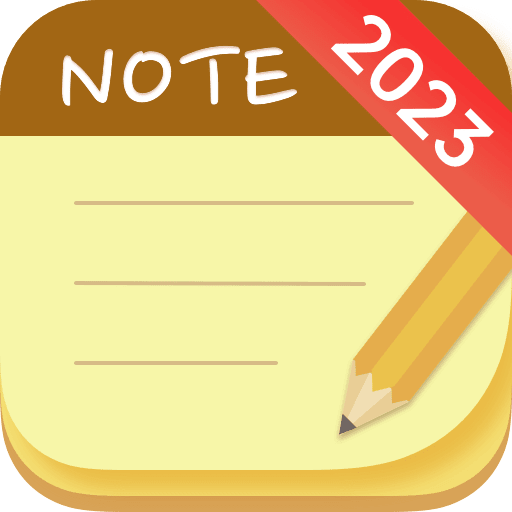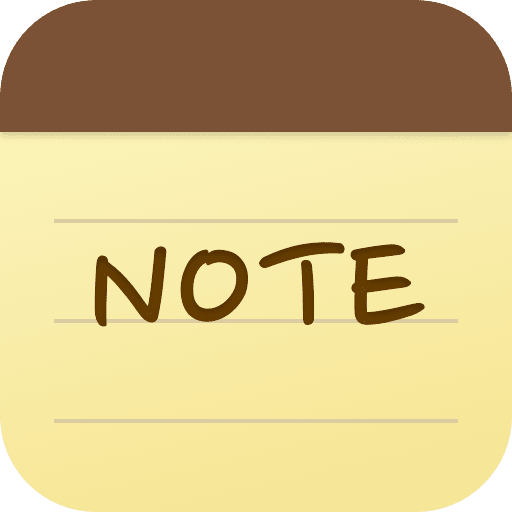このページには広告が含まれます

Notepad: Light Notes, Notebook
Tools | Make Life Simple Studio
BlueStacksを使ってPCでプレイ - 5憶以上のユーザーが愛用している高機能Androidゲーミングプラットフォーム
Play Notepad: Light Notes, Notebook on PC
Light Notes is a powerful note, list, memo, reminder and to-do application. Easily organize notes, to-do lists, and more. It has a clear interface for easy and quick note taking, In addition, you can also manage your notes or to-do items scientifically and professionally. Light Notepad: Light Notes, Notebook app has lots of attachments like fonts, themes, pictures etc.so as to realize efficient study, life and work
Features:
-Quickly create notes, to-do lists and memos
-Automatically save notes when returning to prevent accidental closing
-Colorful font colors and backgrounds to customize your notes
-Import and edit local pictures what you want
-Import local videos what you want
-Share notes/notepad/memo/to do lists as image, PDF, text
-Lock notes to protect your important privacy
-Create notes in the widget screen
-Support for dark mode themes
-Backup notes to phone storage offline
-Support quick search notes
-Support for organizing notes by category, and you can customize the category
Write notes and to do list
Light Notes – Notepad, Lists, Memo app can help you remember what you think, you have to do and you fear forgetting. Never miss a thing
Protect your notes
In order to make your notes more secure and protect your privacy, you can set a gesture password or digital password to protect it. If you forget your password, you can also retrieve it through the pre-set protection questions.
Add sticky notes
Go back to homescreen and long press you will find the widgets menu. Then you can choose the background what you like and add widget to homescreen.
Organize notes by category
In order to make your notes more organized, you can categorize notes, such as work, reading, etc., and you can also customize them. It also makes it easy to find your notes quickly.
Make rich notes
Light Notes – Notepad, Lists, Memo supports changing font color and background color. We have a rich material library and support direct import of pictures and videos to enrich your notes
Features:
-Quickly create notes, to-do lists and memos
-Automatically save notes when returning to prevent accidental closing
-Colorful font colors and backgrounds to customize your notes
-Import and edit local pictures what you want
-Import local videos what you want
-Share notes/notepad/memo/to do lists as image, PDF, text
-Lock notes to protect your important privacy
-Create notes in the widget screen
-Support for dark mode themes
-Backup notes to phone storage offline
-Support quick search notes
-Support for organizing notes by category, and you can customize the category
Write notes and to do list
Light Notes – Notepad, Lists, Memo app can help you remember what you think, you have to do and you fear forgetting. Never miss a thing
Protect your notes
In order to make your notes more secure and protect your privacy, you can set a gesture password or digital password to protect it. If you forget your password, you can also retrieve it through the pre-set protection questions.
Add sticky notes
Go back to homescreen and long press you will find the widgets menu. Then you can choose the background what you like and add widget to homescreen.
Organize notes by category
In order to make your notes more organized, you can categorize notes, such as work, reading, etc., and you can also customize them. It also makes it easy to find your notes quickly.
Make rich notes
Light Notes – Notepad, Lists, Memo supports changing font color and background color. We have a rich material library and support direct import of pictures and videos to enrich your notes
Notepad: Light Notes, NotebookをPCでプレイ
-
BlueStacksをダウンロードしてPCにインストールします。
-
GoogleにサインインしてGoogle Play ストアにアクセスします。(こちらの操作は後で行っても問題ありません)
-
右上の検索バーにNotepad: Light Notes, Notebookを入力して検索します。
-
クリックして検索結果からNotepad: Light Notes, Notebookをインストールします。
-
Googleサインインを完了してNotepad: Light Notes, Notebookをインストールします。※手順2を飛ばしていた場合
-
ホーム画面にてNotepad: Light Notes, Notebookのアイコンをクリックしてアプリを起動します。