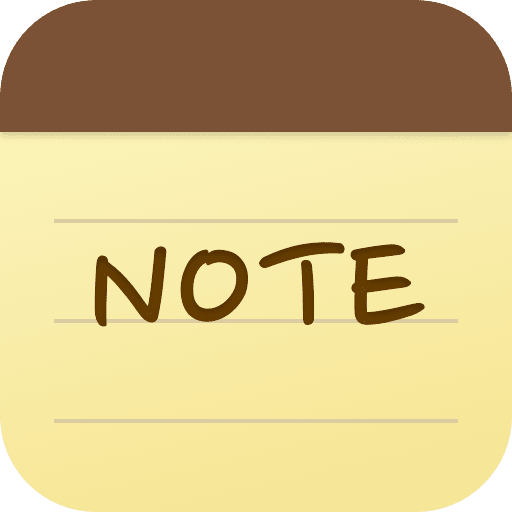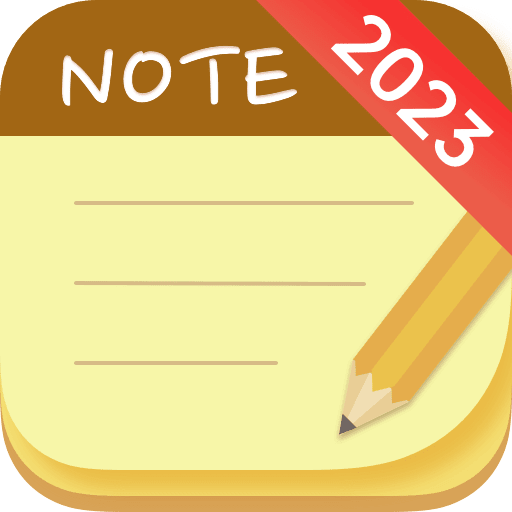Notepad: Light Notes, Notebook
Jogue no PC com BlueStacks - A Plataforma de Jogos Android, confiada por mais de 500 milhões de jogadores.
Página modificada em: 13 de mar. de 2023
Play Notepad: Light Notes, Notebook on PC
Features:
-Quickly create notes, to-do lists and memos
-Automatically save notes when returning to prevent accidental closing
-Colorful font colors and backgrounds to customize your notes
-Import and edit local pictures what you want
-Import local videos what you want
-Share notes/notepad/memo/to do lists as image, PDF, text
-Lock notes to protect your important privacy
-Create notes in the widget screen
-Support for dark mode themes
-Backup notes to phone storage offline
-Support quick search notes
-Support for organizing notes by category, and you can customize the category
Write notes and to do list
Light Notes – Notepad, Lists, Memo app can help you remember what you think, you have to do and you fear forgetting. Never miss a thing
Protect your notes
In order to make your notes more secure and protect your privacy, you can set a gesture password or digital password to protect it. If you forget your password, you can also retrieve it through the pre-set protection questions.
Add sticky notes
Go back to homescreen and long press you will find the widgets menu. Then you can choose the background what you like and add widget to homescreen.
Organize notes by category
In order to make your notes more organized, you can categorize notes, such as work, reading, etc., and you can also customize them. It also makes it easy to find your notes quickly.
Make rich notes
Light Notes – Notepad, Lists, Memo supports changing font color and background color. We have a rich material library and support direct import of pictures and videos to enrich your notes
Jogue Notepad: Light Notes, Notebook no PC. É fácil começar.
-
Baixe e instale o BlueStacks no seu PC
-
Conclua o login do Google para acessar a Play Store ou faça isso mais tarde
-
Procure por Notepad: Light Notes, Notebook na barra de pesquisa no canto superior direito
-
Clique para instalar Notepad: Light Notes, Notebook a partir dos resultados da pesquisa
-
Conclua o login do Google (caso você pulou a etapa 2) para instalar o Notepad: Light Notes, Notebook
-
Clique no ícone do Notepad: Light Notes, Notebook na tela inicial para começar a jogar