
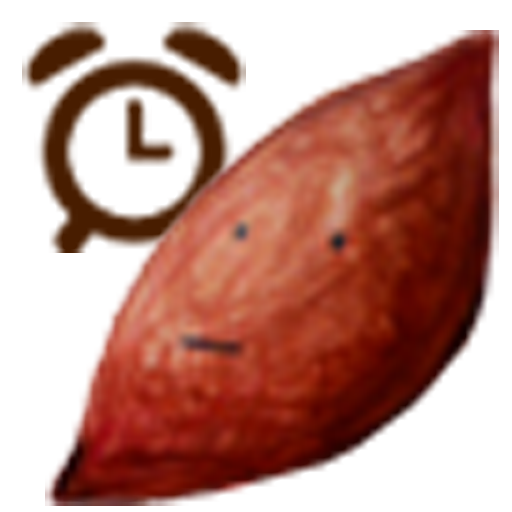
고구마알람
라이프스타일 | 임선열
5억명 이상의 게이머가 신뢰하는 안드로이드 게임 플랫폼 BlueStacks으로 PC에서 플레이하세요.
Play Sweet potato Alarm on PC
In case you're using the latest Android (marshmallow) version, the alarm disabled bug in app battery saving mode has been fixed. If the alarm is still not working, turn off the Goguma app alarm in the path below:
Settings-battery-battery saving mode (details)-Goguma alarm in the list
You can study TOEIC, TOEFL, and general English by dictating to stop this alarm.
Please check out the quick instructions before use!
The instructions are really simple to follow,
it really hurts us when you rate us with a single star ; (
If there are problems, we will fix them.
Please inform us the situations
where problems occur!
Many people are putting in their efforts to tell the world that Dokdo is Korea's territory.
About 1% of Goguma alarm users are foreigners.
As an individual developer, I'd like to help what I can, so I have added 'Dokdo is Korean territory' to the list of dictations.
It is but one among many, but I tried to make it stand out a little.
Clean, simple menus and cute Goguma character are the features of this alarm.
I recommend this to those of you who are tired of gloomy, cold alarm features or looking for some fresh designs to light up your cell-phone, or if you would want to start the day with the song of your choice.
* Important
By touching Goguma in the main screen to set up the dictations, you can dictate useful common sentences and everyday English used in TOIEC and TOEFL. You can also avoid turning off the alarm only to go back to sleep (case sensitive)
- By pushing the menu button in the main screen, you can set the followings:
1. Set alarm in silent mode
2. Alarm volume
3. Snooze interval (1, 2, 3, 4, 5, 10, 15...)
4. Volume button and Camera key operation
5. Set number of dictations
6. Set alarm sounding time
I'm grateful for the people who commented how they were making good use out of my application,
and I promise I'll work hard to improve it.
I'll create better apps for you in the future.
Thank you so much.
Settings-battery-battery saving mode (details)-Goguma alarm in the list
You can study TOEIC, TOEFL, and general English by dictating to stop this alarm.
Please check out the quick instructions before use!
The instructions are really simple to follow,
it really hurts us when you rate us with a single star ; (
If there are problems, we will fix them.
Please inform us the situations
where problems occur!
Many people are putting in their efforts to tell the world that Dokdo is Korea's territory.
About 1% of Goguma alarm users are foreigners.
As an individual developer, I'd like to help what I can, so I have added 'Dokdo is Korean territory' to the list of dictations.
It is but one among many, but I tried to make it stand out a little.
Clean, simple menus and cute Goguma character are the features of this alarm.
I recommend this to those of you who are tired of gloomy, cold alarm features or looking for some fresh designs to light up your cell-phone, or if you would want to start the day with the song of your choice.
* Important
By touching Goguma in the main screen to set up the dictations, you can dictate useful common sentences and everyday English used in TOIEC and TOEFL. You can also avoid turning off the alarm only to go back to sleep (case sensitive)
- By pushing the menu button in the main screen, you can set the followings:
1. Set alarm in silent mode
2. Alarm volume
3. Snooze interval (1, 2, 3, 4, 5, 10, 15...)
4. Volume button and Camera key operation
5. Set number of dictations
6. Set alarm sounding time
I'm grateful for the people who commented how they were making good use out of my application,
and I promise I'll work hard to improve it.
I'll create better apps for you in the future.
Thank you so much.
PC에서 고구마알람 플레이해보세요.
-
BlueStacks 다운로드하고 설치
-
Google Play 스토어에 로그인 하기(나중에 진행가능)
-
오른쪽 상단 코너에 고구마알람 검색
-
검색 결과 중 고구마알람 선택하여 설치
-
구글 로그인 진행(만약 2단계를 지나갔을 경우) 후 고구마알람 설치
-
메인 홈화면에서 고구마알람 선택하여 실행



