
このページには広告が含まれます
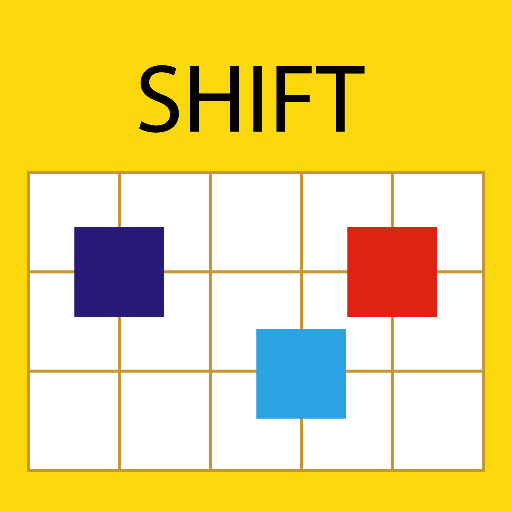
Shift Calendar (since 2013)
仕事効率化 | Little Fox Studio
BlueStacksを使ってPCでプレイ - 5憶以上のユーザーが愛用している高機能Androidゲーミングプラットフォーム
Play Shift Calendar (since 2013) on PC
This app is designed for all hard-working shift workers. You can add customized shifts easily.
The major feature of this App is 'Easy to Use'. When editing your shifts, you can select a range of days (rather than one day) to set. Thus, you can set your schedule (roster, planner) in few seconds. Then, you can transmit your schedule to friends (via SMS, WhatsApp, and so on) by clicking one button.
If you have any suggestion/question, welcome to send an email to me. E-mail: kigurumi.shia@gmail.com
Tips:
(1) While editing, you can select a range (rather than one day) of days to set simultaneously.
(2) To prevent alarm clock delay, please disable the battery optimization for Shift Calendar if you want to use the alarm clock function.
Permission Description:
(1) Storage (Modify or delete the contents of your SD card): This permission is used for the Backup/Recover function. You can backup your shift data on the SD card.
(2) Run at startup (execute programs after boot completed): The alarm clock will be restarted automatically after rebooting. This permission is required to achieve this goal.
(3) Full network access: This permission is required to support Cloud Shift function.
(4) Read Calendar: The events from Google Calendar will be shown in the Note page.
(5) Control Vibration: This is used for the alarm clock function.
The major feature of this App is 'Easy to Use'. When editing your shifts, you can select a range of days (rather than one day) to set. Thus, you can set your schedule (roster, planner) in few seconds. Then, you can transmit your schedule to friends (via SMS, WhatsApp, and so on) by clicking one button.
If you have any suggestion/question, welcome to send an email to me. E-mail: kigurumi.shia@gmail.com
Tips:
(1) While editing, you can select a range (rather than one day) of days to set simultaneously.
(2) To prevent alarm clock delay, please disable the battery optimization for Shift Calendar if you want to use the alarm clock function.
Permission Description:
(1) Storage (Modify or delete the contents of your SD card): This permission is used for the Backup/Recover function. You can backup your shift data on the SD card.
(2) Run at startup (execute programs after boot completed): The alarm clock will be restarted automatically after rebooting. This permission is required to achieve this goal.
(3) Full network access: This permission is required to support Cloud Shift function.
(4) Read Calendar: The events from Google Calendar will be shown in the Note page.
(5) Control Vibration: This is used for the alarm clock function.
Shift Calendar (since 2013)をPCでプレイ
-
BlueStacksをダウンロードしてPCにインストールします。
-
GoogleにサインインしてGoogle Play ストアにアクセスします。(こちらの操作は後で行っても問題ありません)
-
右上の検索バーにShift Calendar (since 2013)を入力して検索します。
-
クリックして検索結果からShift Calendar (since 2013)をインストールします。
-
Googleサインインを完了してShift Calendar (since 2013)をインストールします。※手順2を飛ばしていた場合
-
ホーム画面にてShift Calendar (since 2013)のアイコンをクリックしてアプリを起動します。



