
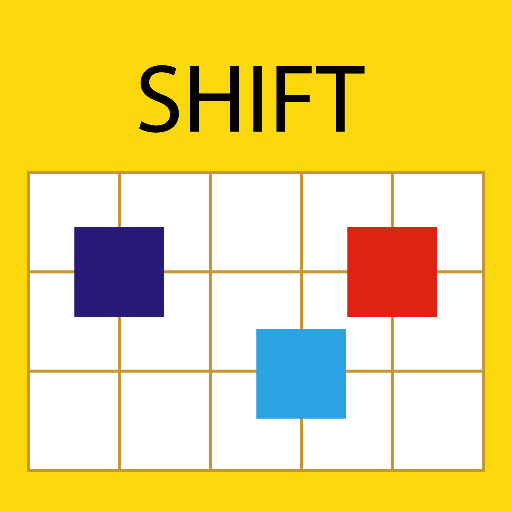
Shift Calendar (since 2013)
500M + oyuncunun güvendiği Android Oyun Platformu, BlueStacks ile PC'de oynayın.
Sayfa Değiştirilme tarihi: 27 Ocak 2020
Play Shift Calendar (since 2013) on PC
The major feature of this App is 'Easy to Use'. When editing your shifts, you can select a range of days (rather than one day) to set. Thus, you can set your schedule (roster, planner) in few seconds. Then, you can transmit your schedule to friends (via SMS, WhatsApp, and so on) by clicking one button.
If you have any suggestion/question, welcome to send an email to me. E-mail: kigurumi.shia@gmail.com
Tips:
(1) While editing, you can select a range (rather than one day) of days to set simultaneously.
(2) To prevent alarm clock delay, please disable the battery optimization for Shift Calendar if you want to use the alarm clock function.
Permission Description:
(1) Storage (Modify or delete the contents of your SD card): This permission is used for the Backup/Recover function. You can backup your shift data on the SD card.
(2) Run at startup (execute programs after boot completed): The alarm clock will be restarted automatically after rebooting. This permission is required to achieve this goal.
(3) Full network access: This permission is required to support Cloud Shift function.
(4) Read Calendar: The events from Google Calendar will be shown in the Note page.
(5) Control Vibration: This is used for the alarm clock function.
Shift Calendar (since 2013) oyununu PC'de oyna. Başlamak çok kolay.
-
BlueStacks'i PC'nize İndirin ve Yükleyin
-
Play Store'a erişmek için Google girişi yapın ya da daha sonraya bırakın.
-
Sağ üst köşeye Shift Calendar (since 2013) yazarak arayın.
-
Shift Calendar (since 2013) uygulamasını arama sonuçlarından indirmek için tıklayın.
-
(iEğer Adım 2'yi atladıysanız) Shift Calendar (since 2013) uygulamasını yüklemek için Google'a giriş yapın.
-
Oynatmaya başlatmak için ekrandaki Shift Calendar (since 2013) ikonuna tıklayın.



