
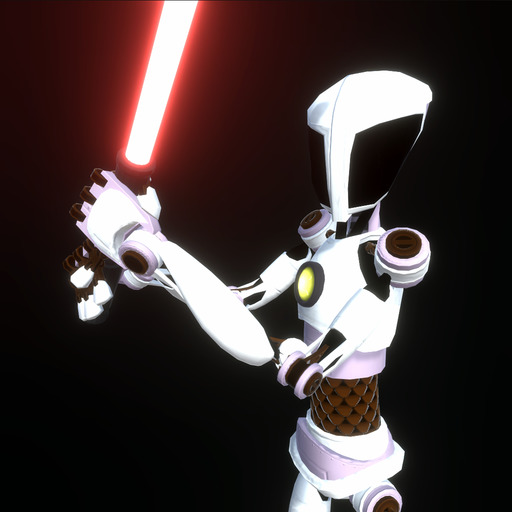
Robot Fighting: Draw Battle
Spiele auf dem PC mit BlueStacks - der Android-Gaming-Plattform, der über 500 Millionen Spieler vertrauen.
Seite geändert am: 02.11.2023
Play Robot Fighting: Draw Battle on PC
Do you like action, addictive and creative games? Robot Fighting: Draw Battle is the best choice for you!
Fight your opponent in a fair duel
Use imagination to destroy your opponent. Draw the unique trajectory of the sword and other weapons. Before the fight, you can see the trajectory of the enemy and you have time to think about what line you will draw. Robot Fighting has different locations and various weapons, so you definitely won't get bored!
Defeat your opponent with style!
Fight not only efficiently, but also in style! Use colorful fatalities to show who is the real boss in the arena! Unlock different combo options and hit your opponents with your skills!
Customize your robot
It takes great skill and oneness with the weapon to wield a sword properly. Grab your laser saber, turn on the brain and battle! In the game, you will find many weapons, and various equipment for your robot. Customize various body parts, wear a special helmet, and choose between a lightsaber, a huge ax and a magical spear! But don't forget, the most powerful weapon in the universe is your imagination!
Easy controls especially for you!
Robot Fighting: Draw Battle can be played with just one finger! It has a super simple control. You can defeat enemies on your way to school, university or work, you will enjoy it!
Game Features:
- Fight your opponent in a fair duel
- Predict enemy movement
- Draw the trajectory of the attack with your own hands
- Great selection of weapons
- Unlock new fatalities
- Customize your robot
- Nice-looking minimalistic graphics
- Easy controls
- User-friendly interfaces
Fight in incredible duels, watch your opponents and control the battlefield. Reach the pinnacle of skill and become a real champion. What are you waiting for? Download Robot Fighting: Draw Battle for free and play!
Spiele Robot Fighting: Draw Battle auf dem PC. Der Einstieg ist einfach.
-
Lade BlueStacks herunter und installiere es auf deinem PC
-
Schließe die Google-Anmeldung ab, um auf den Play Store zuzugreifen, oder mache es später
-
Suche in der Suchleiste oben rechts nach Robot Fighting: Draw Battle
-
Klicke hier, um Robot Fighting: Draw Battle aus den Suchergebnissen zu installieren
-
Schließe die Google-Anmeldung ab (wenn du Schritt 2 übersprungen hast), um Robot Fighting: Draw Battle zu installieren.
-
Klicke auf dem Startbildschirm auf das Robot Fighting: Draw Battle Symbol, um mit dem Spielen zu beginnen



