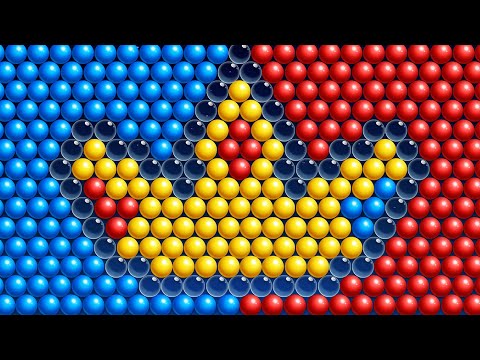Bubble Shooter Royal Pop
Mainkan di PC dengan BlueStacks – platform Game-Game Android, dipercaya oleh lebih dari 500 juta gamer.
Halaman Dimodifikasi Aktif: 21 Des 2023
Play Bubble Shooter Royal Pop on PC
Bubble Shooter Royal Pop is a puzzle game developed by LinkDesks Classic Puzzle Games. BlueStacks app player is the best platform to play this Android game on your PC or Mac for an immersive gaming experience.
Download Bubble Shooter Royal Pop on PC and have lots of fun solving bubble pop puzzles. Blast bubbles of the same color and pop them. Strategize your shots and blast more bubbles at the same time. Are you ready to have some fun? Download Bubble Shooter Royal Pop on PC.
Unwind and relax with this fun bubble shooting game. Match 3 and pop bubbles is a fun and addictive game that requires players to strategize and take excellent shots when aiming at the bubble. To pop the bubbles, aim for bubbles having the same color and blast your bubble shooter. Clear the rows of bubbles and proceed to the next level. You get to win three royal stars when you completely clear the bubble puzzle using very few shots.
Earn awesome rewards and power-ups when you complete your missions. Enjoy playing this game anywhere and anytime without connecting to the internet. With bubble shooters, train your mind to think of strategic ways to pop more bubbles in fewer shots.
Mainkan Bubble Shooter Royal Pop di PC Mudah saja memulainya.
-
Unduh dan pasang BlueStacks di PC kamu
-
Selesaikan proses masuk Google untuk mengakses Playstore atau lakukan nanti
-
Cari Bubble Shooter Royal Pop di bilah pencarian di pojok kanan atas
-
Klik untuk menginstal Bubble Shooter Royal Pop dari hasil pencarian
-
Selesaikan proses masuk Google (jika kamu melewati langkah 2) untuk menginstal Bubble Shooter Royal Pop
-
Klik ikon Bubble Shooter Royal Pop di layar home untuk membuka gamenya