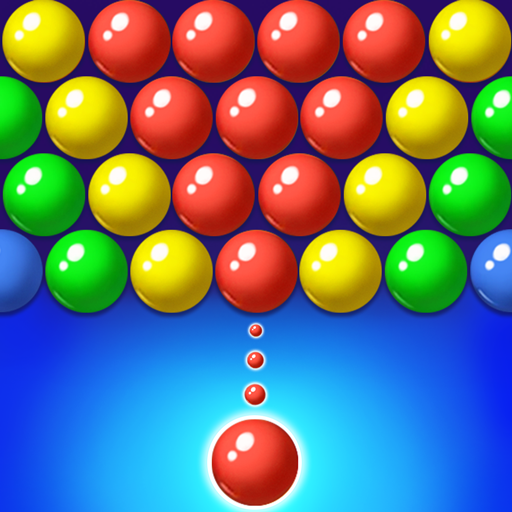Solitaire - Solitär
Spiele auf dem PC mit BlueStacks - der Android-Gaming-Plattform, der über 500 Millionen Spieler vertrauen.
Seite geändert am: Mar 2, 2025
Play Solitaire on PC or Mac
Solitaire is a card game developed by LinkDesks – Jewel Games Star. BlueStacks app player is the best platform to play this Android game on your PC or Mac for an immersive gaming experience.!
Rediscover the joy of playing Classic Solitaire offline and unwind while training your brain for free. Immerse yourself in the fun of customizable card themes and backgrounds, along with engaging daily challenges.
With unlimited free undo and tips, left-handed mode, crisp card designs, and adjustable font size, the game ensures a delightful experience tailored to your preferences.
Choose between 1 card or 3 cards flip mode, and opt for winnable or random mode to suit your style of play. Enjoy the beautiful graphic design and playable offline games without the need for wifi or internet.
To play Solitaire, your objective is to move all cards to the four goals, with each foundation holding one suit sequenced from Ace to King: Ace, 2, 3, 4, 5, 6, 7, 8, 9, Jack, Queen, and King. Complete all suits – clubs, diamonds, hearts, and spades – to win the game.
Solitaire is not only one of the most played and enjoyable free games for both kids and adults, but it’s also easy to learn and never loses its charm. Follow the simple guide in the game, and you’ll soon master the art of Solitaire.
Spiele Solitaire - Solitär auf dem PC. Der Einstieg ist einfach.
-
Lade BlueStacks herunter und installiere es auf deinem PC
-
Schließe die Google-Anmeldung ab, um auf den Play Store zuzugreifen, oder mache es später
-
Suche in der Suchleiste oben rechts nach Solitaire - Solitär
-
Klicke hier, um Solitaire - Solitär aus den Suchergebnissen zu installieren
-
Schließe die Google-Anmeldung ab (wenn du Schritt 2 übersprungen hast), um Solitaire - Solitär zu installieren.
-
Klicke auf dem Startbildschirm auf das Solitaire - Solitär Symbol, um mit dem Spielen zu beginnen