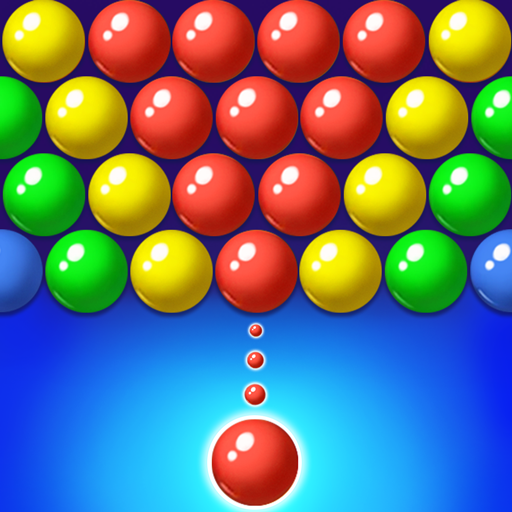Solitaire - Jeu de cartes
Jouez sur PC avec BlueStacks - la plate-forme de jeu Android, approuvée par + 500M de joueurs.
Page Modifiée le: Apr 8, 2025
Play Solitaire on PC or Mac
Solitaire is a card game developed by LinkDesks – Jewel Games Star. BlueStacks app player is the best platform to play this Android game on your PC or Mac for an immersive gaming experience.!
Rediscover the joy of playing Classic Solitaire offline and unwind while training your brain for free. Immerse yourself in the fun of customizable card themes and backgrounds, along with engaging daily challenges.
With unlimited free undo and tips, left-handed mode, crisp card designs, and adjustable font size, the game ensures a delightful experience tailored to your preferences.
Choose between 1 card or 3 cards flip mode, and opt for winnable or random mode to suit your style of play. Enjoy the beautiful graphic design and playable offline games without the need for wifi or internet.
To play Solitaire, your objective is to move all cards to the four goals, with each foundation holding one suit sequenced from Ace to King: Ace, 2, 3, 4, 5, 6, 7, 8, 9, Jack, Queen, and King. Complete all suits – clubs, diamonds, hearts, and spades – to win the game.
Solitaire is not only one of the most played and enjoyable free games for both kids and adults, but it’s also easy to learn and never loses its charm. Follow the simple guide in the game, and you’ll soon master the art of Solitaire.
Jouez à Solitaire - Jeu de cartes sur PC. C'est facile de commencer.
-
Téléchargez et installez BlueStacks sur votre PC
-
Connectez-vous à Google pour accéder au Play Store ou faites-le plus tard
-
Recherchez Solitaire - Jeu de cartes dans la barre de recherche dans le coin supérieur droit
-
Cliquez pour installer Solitaire - Jeu de cartes à partir des résultats de la recherche
-
Connectez-vous à Google (si vous avez ignoré l'étape 2) pour installer Solitaire - Jeu de cartes
-
Cliquez sur l'icône Solitaire - Jeu de cartes sur l'écran d'accueil pour commencer à jouer