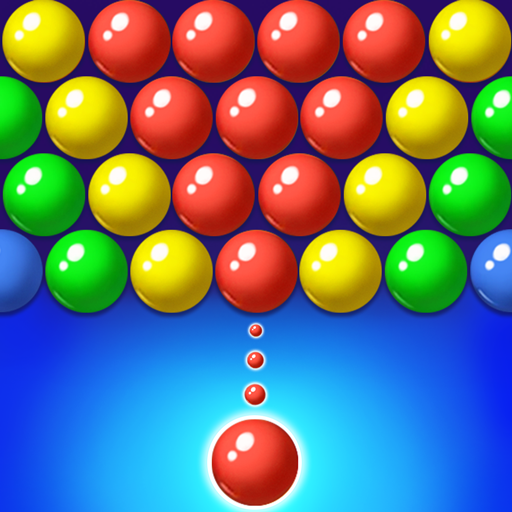ソリティア - 超定番カードパズル
BlueStacksを使ってPCでプレイ - 5憶以上のユーザーが愛用している高機能Androidゲーミングプラットフォーム
Play Solitaire on PC or Mac
Solitaire is a card game developed by LinkDesks – Jewel Games Star. BlueStacks app player is the best platform to play this Android game on your PC or Mac for an immersive gaming experience.!
Rediscover the joy of playing Classic Solitaire offline and unwind while training your brain for free. Immerse yourself in the fun of customizable card themes and backgrounds, along with engaging daily challenges.
With unlimited free undo and tips, left-handed mode, crisp card designs, and adjustable font size, the game ensures a delightful experience tailored to your preferences.
Choose between 1 card or 3 cards flip mode, and opt for winnable or random mode to suit your style of play. Enjoy the beautiful graphic design and playable offline games without the need for wifi or internet.
To play Solitaire, your objective is to move all cards to the four goals, with each foundation holding one suit sequenced from Ace to King: Ace, 2, 3, 4, 5, 6, 7, 8, 9, Jack, Queen, and King. Complete all suits – clubs, diamonds, hearts, and spades – to win the game.
Solitaire is not only one of the most played and enjoyable free games for both kids and adults, but it’s also easy to learn and never loses its charm. Follow the simple guide in the game, and you’ll soon master the art of Solitaire.
ソリティア - 超定番カードパズルをPCでプレイ
-
BlueStacksをダウンロードしてPCにインストールします。
-
GoogleにサインインしてGoogle Play ストアにアクセスします。(こちらの操作は後で行っても問題ありません)
-
右上の検索バーにソリティア - 超定番カードパズルを入力して検索します。
-
クリックして検索結果からソリティア - 超定番カードパズルをインストールします。
-
Googleサインインを完了してソリティア - 超定番カードパズルをインストールします。※手順2を飛ばしていた場合
-
ホーム画面にてソリティア - 超定番カードパズルのアイコンをクリックしてアプリを起動します。