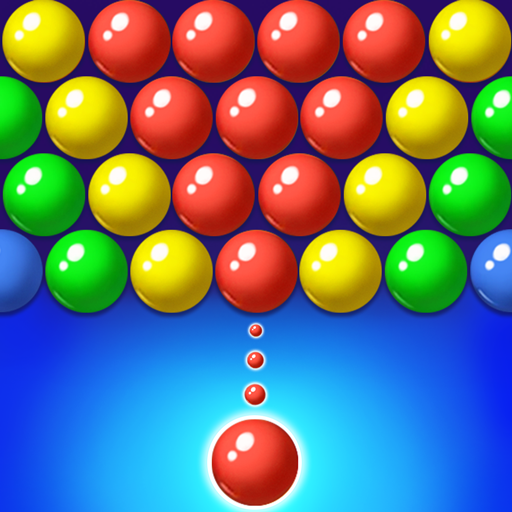接龍遊戲 - Solitaire
在電腦上使用BlueStacks –受到5億以上的遊戲玩家所信任的Android遊戲平台。
Play Solitaire on PC or Mac
Solitaire is a card game developed by LinkDesks – Jewel Games Star. BlueStacks app player is the best platform to play this Android game on your PC or Mac for an immersive gaming experience.!
Rediscover the joy of playing Classic Solitaire offline and unwind while training your brain for free. Immerse yourself in the fun of customizable card themes and backgrounds, along with engaging daily challenges.
With unlimited free undo and tips, left-handed mode, crisp card designs, and adjustable font size, the game ensures a delightful experience tailored to your preferences.
Choose between 1 card or 3 cards flip mode, and opt for winnable or random mode to suit your style of play. Enjoy the beautiful graphic design and playable offline games without the need for wifi or internet.
To play Solitaire, your objective is to move all cards to the four goals, with each foundation holding one suit sequenced from Ace to King: Ace, 2, 3, 4, 5, 6, 7, 8, 9, Jack, Queen, and King. Complete all suits – clubs, diamonds, hearts, and spades – to win the game.
Solitaire is not only one of the most played and enjoyable free games for both kids and adults, but it’s also easy to learn and never loses its charm. Follow the simple guide in the game, and you’ll soon master the art of Solitaire.
在電腦上遊玩接龍遊戲 - Solitaire . 輕易上手.
-
在您的電腦上下載並安裝BlueStacks
-
完成Google登入後即可訪問Play商店,或等你需要訪問Play商店十再登入
-
在右上角的搜索欄中尋找 接龍遊戲 - Solitaire
-
點擊以從搜索結果中安裝 接龍遊戲 - Solitaire
-
完成Google登入(如果您跳過了步驟2),以安裝 接龍遊戲 - Solitaire
-
在首頁畫面中點擊 接龍遊戲 - Solitaire 圖標來啟動遊戲