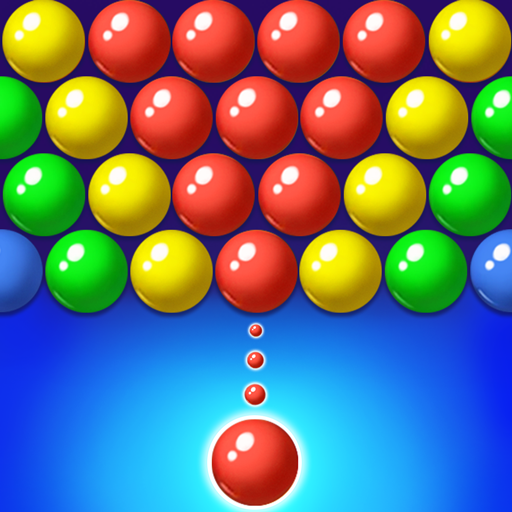Salva al Pez: Solitario
Juega en PC con BlueStacks: la plataforma de juegos Android, en la que confían más de 500 millones de jugadores.
Página modificada el: 9 ene 2024
Play Solitaire Fish on PC
🐠 New way to Solitaire Klondike card game in an underwater world!
Solitaire Fish is not just a solitaire card game! Shuffle the cards and save your fish from exciting puzzle mini-games! Play cards and build a comfy aquarium for your lovely fish!
Remain the classic solitaire but with creative all-in-one free gameplay!
⭐️ Popular Klondike Solitaire game
⭐️ Diverse fun fish rescue mini-games
⭐️ Home design for your lovely fish
⭐️ Aquarium simulator to feed your fish
⭐️ Make your underwater dreams come true
GAME FEATURES
♥ Klondike Solitaire card games
♥ Fun puzzle minigames
♥ Playable Offline & Free
♥ Unlimited free undo
♥ Unlimited free hints
♥ Autocomplete feature
♥ Left-Hand mode
♥ 100% Winnable Solitaire
♥ 1 card mode or 3 cards mode
♥ Crisp and easy-to-read cards
♥ Customizable card theme
♥ Lucky card for free coins
♥ Collection of lovely fish
♥ Decoration of own aquariums
♥ Beautiful graphic design
Enjoy your favorite gameplay! Solitaire card game to create your dream aquarium with dozens of adorable fish! Train your brain and eliminate all boredom with the relaxing ocean theme!
💡 We want to hear from you! Any feedback on Solitaire Fish free game, please contact us at: SolitaireOcean@linkdesks.com
🌈 A big THANK YOU goes out to our beloved players!
Juega Salva al Pez: Solitario en la PC. Es fácil comenzar.
-
Descargue e instale BlueStacks en su PC
-
Complete el inicio de sesión de Google para acceder a Play Store, o hágalo más tarde
-
Busque Salva al Pez: Solitario en la barra de búsqueda en la esquina superior derecha
-
Haga clic para instalar Salva al Pez: Solitario desde los resultados de búsqueda
-
Complete el inicio de sesión de Google (si omitió el paso 2) para instalar Salva al Pez: Solitario
-
Haz clic en el ícono Salva al Pez: Solitario en la pantalla de inicio para comenzar a jugar