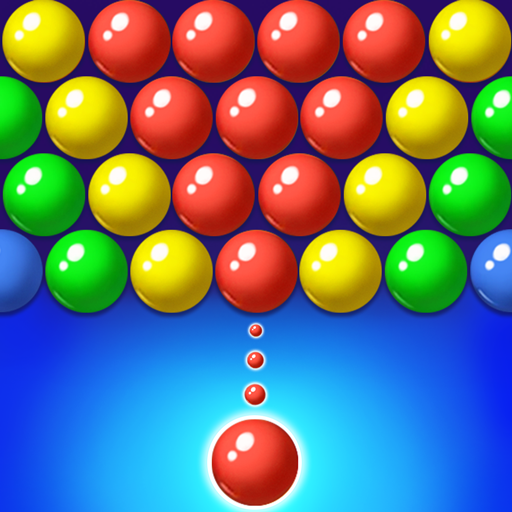このページには広告が含まれます

ソリティア・フィッシュ
カード | LinkDesks - Jewel Games Star
BlueStacksを使ってPCでプレイ - 5憶以上のユーザーが愛用している高機能Androidゲーミングプラットフォーム
Play Solitaire Fish on PC
🐟 The fish need your help! It’s up to you to stage a rescue!
🐠 New way to Solitaire Klondike card game in an underwater world!
Solitaire Fish is not just a solitaire card game! Shuffle the cards and save your fish from exciting puzzle mini-games! Play cards and build a comfy aquarium for your lovely fish!
Remain the classic solitaire but with creative all-in-one free gameplay!
⭐️ Popular Klondike Solitaire game
⭐️ Diverse fun fish rescue mini-games
⭐️ Home design for your lovely fish
⭐️ Aquarium simulator to feed your fish
⭐️ Make your underwater dreams come true
GAME FEATURES
♥ Klondike Solitaire card games
♥ Fun puzzle minigames
♥ Playable Offline & Free
♥ Unlimited free undo
♥ Unlimited free hints
♥ Autocomplete feature
♥ Left-Hand mode
♥ 100% Winnable Solitaire
♥ 1 card mode or 3 cards mode
♥ Crisp and easy-to-read cards
♥ Customizable card theme
♥ Lucky card for free coins
♥ Collection of lovely fish
♥ Decoration of own aquariums
♥ Beautiful graphic design
Enjoy your favorite gameplay! Solitaire card game to create your dream aquarium with dozens of adorable fish! Train your brain and eliminate all boredom with the relaxing ocean theme!
💡 We want to hear from you! Any feedback on Solitaire Fish free game, please contact us at: SolitaireOcean@linkdesks.com
🌈 A big THANK YOU goes out to our beloved players!
🐠 New way to Solitaire Klondike card game in an underwater world!
Solitaire Fish is not just a solitaire card game! Shuffle the cards and save your fish from exciting puzzle mini-games! Play cards and build a comfy aquarium for your lovely fish!
Remain the classic solitaire but with creative all-in-one free gameplay!
⭐️ Popular Klondike Solitaire game
⭐️ Diverse fun fish rescue mini-games
⭐️ Home design for your lovely fish
⭐️ Aquarium simulator to feed your fish
⭐️ Make your underwater dreams come true
GAME FEATURES
♥ Klondike Solitaire card games
♥ Fun puzzle minigames
♥ Playable Offline & Free
♥ Unlimited free undo
♥ Unlimited free hints
♥ Autocomplete feature
♥ Left-Hand mode
♥ 100% Winnable Solitaire
♥ 1 card mode or 3 cards mode
♥ Crisp and easy-to-read cards
♥ Customizable card theme
♥ Lucky card for free coins
♥ Collection of lovely fish
♥ Decoration of own aquariums
♥ Beautiful graphic design
Enjoy your favorite gameplay! Solitaire card game to create your dream aquarium with dozens of adorable fish! Train your brain and eliminate all boredom with the relaxing ocean theme!
💡 We want to hear from you! Any feedback on Solitaire Fish free game, please contact us at: SolitaireOcean@linkdesks.com
🌈 A big THANK YOU goes out to our beloved players!
ソリティア・フィッシュをPCでプレイ
-
BlueStacksをダウンロードしてPCにインストールします。
-
GoogleにサインインしてGoogle Play ストアにアクセスします。(こちらの操作は後で行っても問題ありません)
-
右上の検索バーにソリティア・フィッシュを入力して検索します。
-
クリックして検索結果からソリティア・フィッシュをインストールします。
-
Googleサインインを完了してソリティア・フィッシュをインストールします。※手順2を飛ばしていた場合
-
ホーム画面にてソリティア・フィッシュのアイコンをクリックしてアプリを起動します。