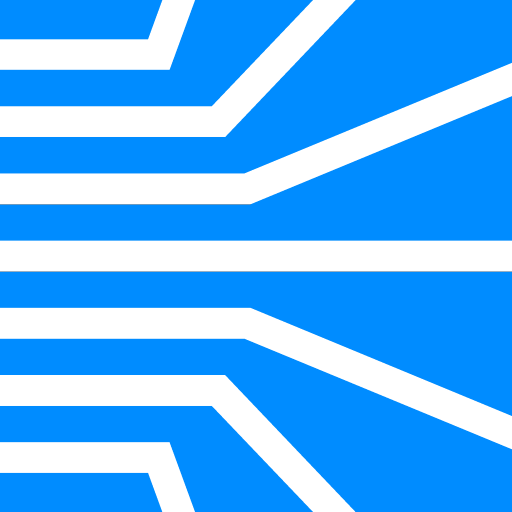Munters PsychroApp
Spiele auf dem PC mit BlueStacks - der Android-Gaming-Plattform, der über 500 Millionen Spieler vertrauen.
Seite geändert am: 22. November 2017
Play Munters PsychroApp on PC
Calculate the total, sensible, latent and moisture loads of any process more accurately than using psychrometric charts.
Munters PsychroApp™ provides quick and easy access to calculations such as dew point, grams per kg and grains per pound. Simply enter the temperature and relative humidity and Munters PsychroApp™ will output the corresponding dew point or grams per kg/grains per pound, giving you the insight you need for your job.
Munters PsychroApp™ uses ASHRAE equations and is the simple effective tool from a leader in energy efficient air treatment.
- English language imperial and SI units
- Mixing and process screens
- Drybulb range -80°F to 400°F/-62°C to 200°C
- Dewpoint range -80°F to 200°F/-62°C to 93°C
The input and output values for PsychroApp™ can be set to different units providing an easy means to make conversions.
Numeric inputs are entered via a numeric keypad.
Air and Water Vapour Properties in PsychroApp™
Psychrometric
°Fdb / °Cdb - Dry Bulb Temperature
°Fwb / °Cwb - Wet Bulb Temperature
%RH - Relative Humidity
Btu/lb / kJ/kg - Enthalpy
°Fdp / °Cdp - Dew Point Temperature
gr/lb / g/kg - Humidity Ratio
ft≥/lb - m≥/kg - Specific Volume
in Hg VP / mm Hg VP - Vapour Pressure
lb/ft³ / kg/m³ - Density
PPMw - Parts Per Million by weight
PPMv - Parts Per Million by volume
gr/ft³ / g/m³ - Absolute Humidity
Pressure
Alt in Ft / m - Altitude (elevation)
psia / kPa - Absolute Pressure
PsychroApp™ is registered software from Munters - the leading energy efficient air treatment company.
Spiele Munters PsychroApp auf dem PC. Der Einstieg ist einfach.
-
Lade BlueStacks herunter und installiere es auf deinem PC
-
Schließe die Google-Anmeldung ab, um auf den Play Store zuzugreifen, oder mache es später
-
Suche in der Suchleiste oben rechts nach Munters PsychroApp
-
Klicke hier, um Munters PsychroApp aus den Suchergebnissen zu installieren
-
Schließe die Google-Anmeldung ab (wenn du Schritt 2 übersprungen hast), um Munters PsychroApp zu installieren.
-
Klicke auf dem Startbildschirm auf das Munters PsychroApp Symbol, um mit dem Spielen zu beginnen